
如何开始写电子邮件(提示 + 模板)
发现专业电子邮件开场的提示和模板,包括适合各种商业环境的问候语和开场白。通过LiveAgent的指南和模板增强您的第一印象和沟通效率。...
由于当今大多数商业信函都是通过电子邮件处理的,因此以强有力的方式开始和结束电子邮件是必不可少的。然而,由于人们对电子邮件主题和开头的关注很多,电子邮件结尾往往被忽视。
实际上,正确地结束与商业相关的电子邮件与开始电子邮件一样重要。正确的电子邮件结尾会给收件人留下积极的最终印象,激励读者采取行动,识别发件人及其意图,并向收件人提供您的联系信息(这样他们就可以轻松与您联系)。
继续阅读以了解有关如何适当地结束商务电子邮件的所有信息,并利用我们的专业电子邮件结尾和结尾行示例列表,这些示例适用于各种情况。
在发送电子邮件之前,请确保它包含一个简短的结尾句子,在电子邮件的主要主题和签名之间创建流畅的过渡。这个结尾行可以说明您对收件人时间的感谢,表示您愿意进一步沟通,是号召性用语,或者是表示您期待回复的声明。
除非您与收件人关系非常密切,否则每封商务电子邮件都需要专业的结尾,可以根据您与收件人的关系类型和沟通背景是正式的或随意的。最常用的电子邮件签名是**“此致敬礼”和“最好的”**,但我们已准备了一整列示例(如下所示),包括正式和非正式的。
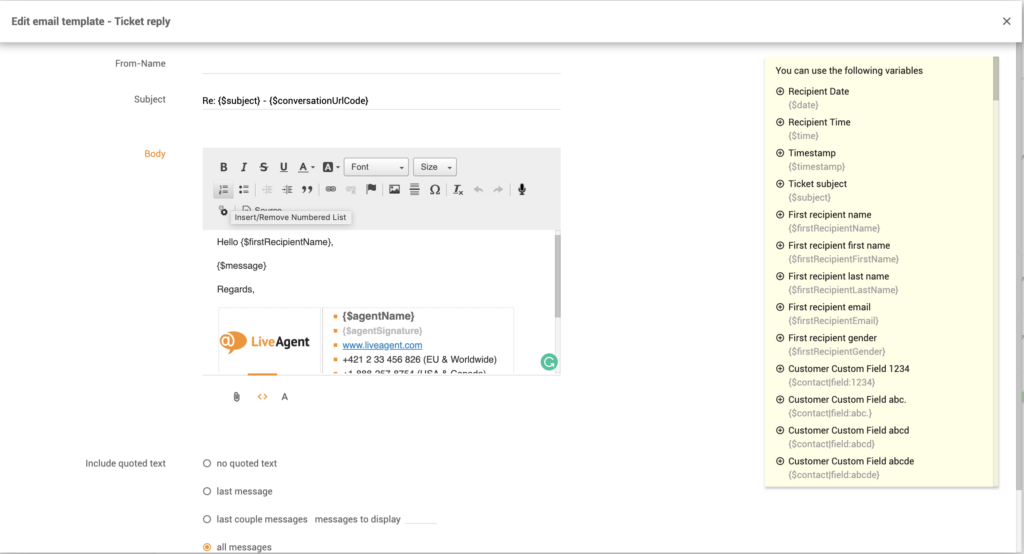
如果您是第一次写信给某人,请始终在电子邮件签名中包含您的全名(名字和姓氏)。对于与同事的对话,或与您已认识并交换过多封电子邮件的人,只需用您的名字签名即可。请注意,除非您的昵称被广泛认可并用于代替您的名字,否则不建议以昵称结束对话。
请确保在电子邮件签名中添加您当前的职位和公司名称,以免对您的身份造成任何混淆,特别是如果您向潜在客户发送冷邮件。如果您正在申请工作,我们建议您在签名中删除当前的就业信息(电子邮件和电话号码)。
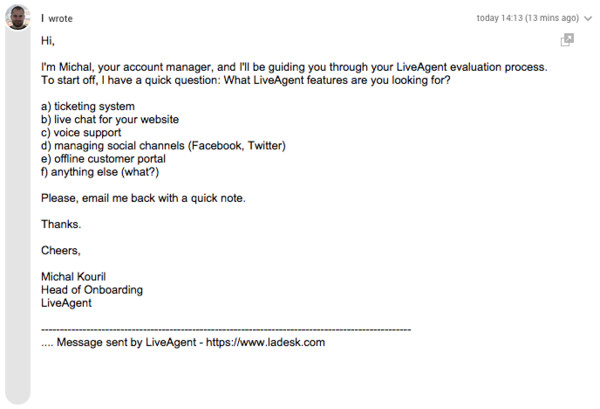
尽管消息的收件人已经知道您的电子邮件地址,但在电子邮件签名中提供其他联系信息(例如您的直接电话号码)总是有用的,因为有些人可能更喜欢通过其他沟通渠道与您联系。
您也可以考虑向签名中添加链接。链接可以是您的网站、LinkedIn 个人资料或其他相关社交媒体账户的链接、您想要推广的登陆页面、您的在线作品集、您的在线日历或您最新的博客文章等。
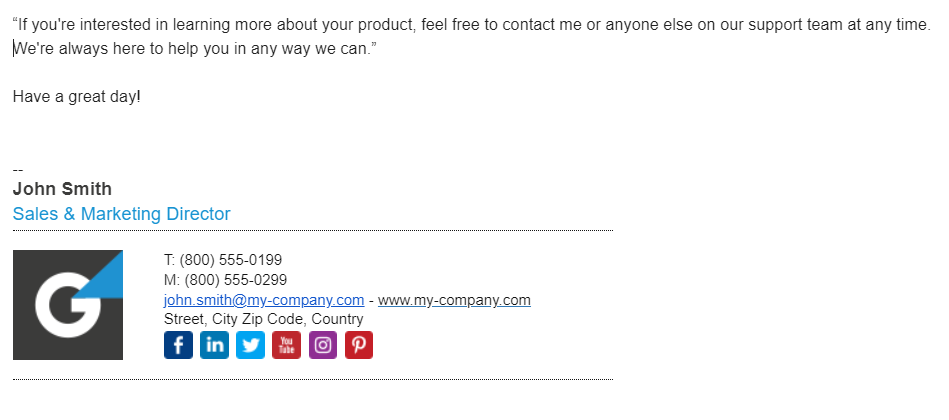
当决定使用哪种类型的签名来结束您的商务电子邮件时,请考虑您要发送给谁以及原因。如果您不确定在给定情况下哪种签名最合适,最好选择更正式的结尾短语。“最好的”、“此致敬礼”、**“一切顺利”和“此致敬礼”**是一些最安全的电子邮件结尾,可以在所有情况和所有类型的电子邮件中使用。以下是最常见和最广泛使用的专业电子邮件结尾的几个示例:
正式电子邮件结尾短语:
随意电子邮件结尾短语:
表示感谢的结尾短语:
根据您电子邮件消息的背景,您也可以在签名前添加一个简短的电子邮件结尾句子。使用以下经过验证的电子邮件结尾行之一,确保您以积极的方式结束消息,并让您的收件人知道您期待他们的回复或进一步的对话。
对于任何销售专业人士来说,找到正确的方式来结束冷外展电子邮件可能很具有挑战性。以下是一些您可以在冷销售电子邮件末尾包含的示例,以促使潜在客户回复:
跟进电子邮件是任何冷邮件策略中的必要条件。以下是您可以如何结束销售跟进电子邮件,以鼓励您的潜在客户回复,即使您之前连接的尝试不成功:
购后电子邮件和客户欢迎电子邮件是电子邮件营销活动中最关键的电子邮件之一,旨在建立长期的客户关系。以下是您的电子邮件结尾声明对于这些类型的电子邮件的样子:
当您结束客户服务电子邮件时,鼓励您的客户在有任何其他问题、问题或疑虑时与您联系总是一个好主意。您也应该向他们保证您随时准备提供帮助。以下是一些有用的示例,您可以用来结束客户服务电子邮件:
当涉及到撰写客户道歉电子邮件并处理沮丧的客户时,您应该在电子邮件末尾再次重申您的道歉,并表示您感谢他们的耐心和理解:
电子邮件结尾通常只是一个结尾备注或一个简短的句子,然后是您的签名,但是找到正确的词语和正确的语气来结束您的电子邮件消息通常需要大量的思考。您如何结束电子邮件实际上可能会对收件人决定是否回复您的电子邮件产生巨大影响。了解如何结束专业电子邮件是高效商务沟通的关键,给读者留下积极的印象,并增加电子邮件回复率。如果您不确定如何结束下一封商务电子邮件,上面提到的电子邮件结尾示例可能会派上用场。
结尾行可以留下深刻印象,并帮助总结电子邮件的整体语气和目的。它们可以表达感谢、专业性,或者简单地表示对话的结束。简短结尾行的示例包括:"感谢您的时间"、"此致敬礼"、"期待听到您的回复"或"提前感谢"。
由于电子邮件结尾是收件人最后读到的内容,它可能是影响他们回复速度的因素,甚至决定他们是否会回复。通过以礼貌、专业和恰当的方式结束电子邮件,您有更好的机会获得积极的回复。
即使您与收件人的关系很随意,在任何类型的商务沟通中也应避免不专业的结尾。这些"不专业"的结尾包括"祝你有美好的一天"(或任何带有宗教色彩的内容)、"再见!"(或任何其他俚语)、"谢谢"(或任何其他缩写)、"稍后见"(或任何其他非正式签名)、"此致敬礼"/"爱"(或任何其他表示奉献的内容)。
选择恰当的电子邮件签名应尊重电子邮件的语气、目的和与收件人的关系。正式的商务电子邮件通常以"此致敬礼"或"此致敬礼"结尾,而随意的邮件可能使用"最好的"或"谢谢"。用"感谢您"表达感谢,用"干杯"表达随意对话。选择应避免不诚实、操纵或过度正式,并反映发件人的专业性和对收件人的尊重。
虽然以专业方式结束商务电子邮件很重要,但正确的格式对于留下良好的最终印象也至关重要。确保在结尾备注后加上逗号,然后添加空格并输入您的全名,然后是您的职位、公司和您想要提供的任何联系信息。

发现专业电子邮件开场的提示和模板,包括适合各种商业环境的问候语和开场白。通过LiveAgent的指南和模板增强您的第一印象和沟通效率。...

学习如何在各种渠道上礼貌和专业地结束客户对话。使用LiveAgent的可定制脚本和模板,通过个性化、尊重的结束语来增强电话、电子邮件、实时聊天和社交媒体上的客户互动。...

学习如何使用 LiveAgent 的模板撰写专业的会议后续邮件。总结关键决策、表达感谢并概述后续步骤,以确保清晰度和问责制。通过简洁的主题行和结构化内容增强沟通效果。...