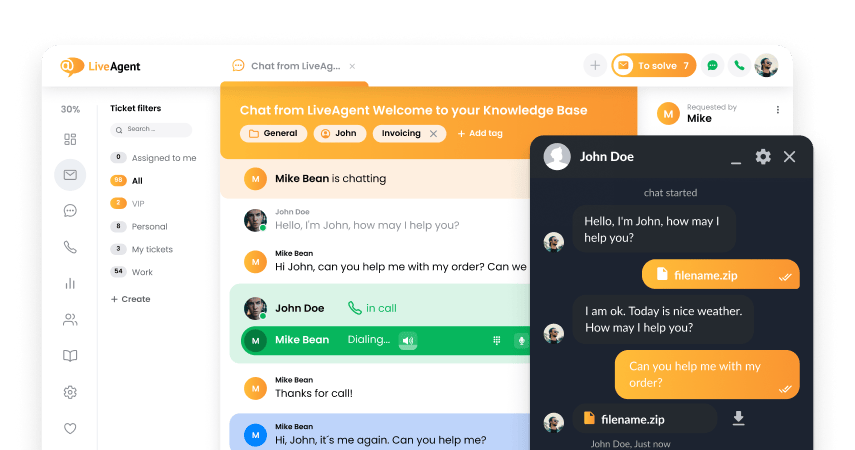为了使您的座席报告简洁易懂,LiveAgent 云帮助台软件包括以下显示选项。
LiveAgent提供客服工作报告,包括工作时间、已处理工单、聊天、电话、销售、奖励等(更多内容见下面)。每个条目可以根据时间、部门、渠道和客服进行分类。客服报告可以以CSV文件导出。
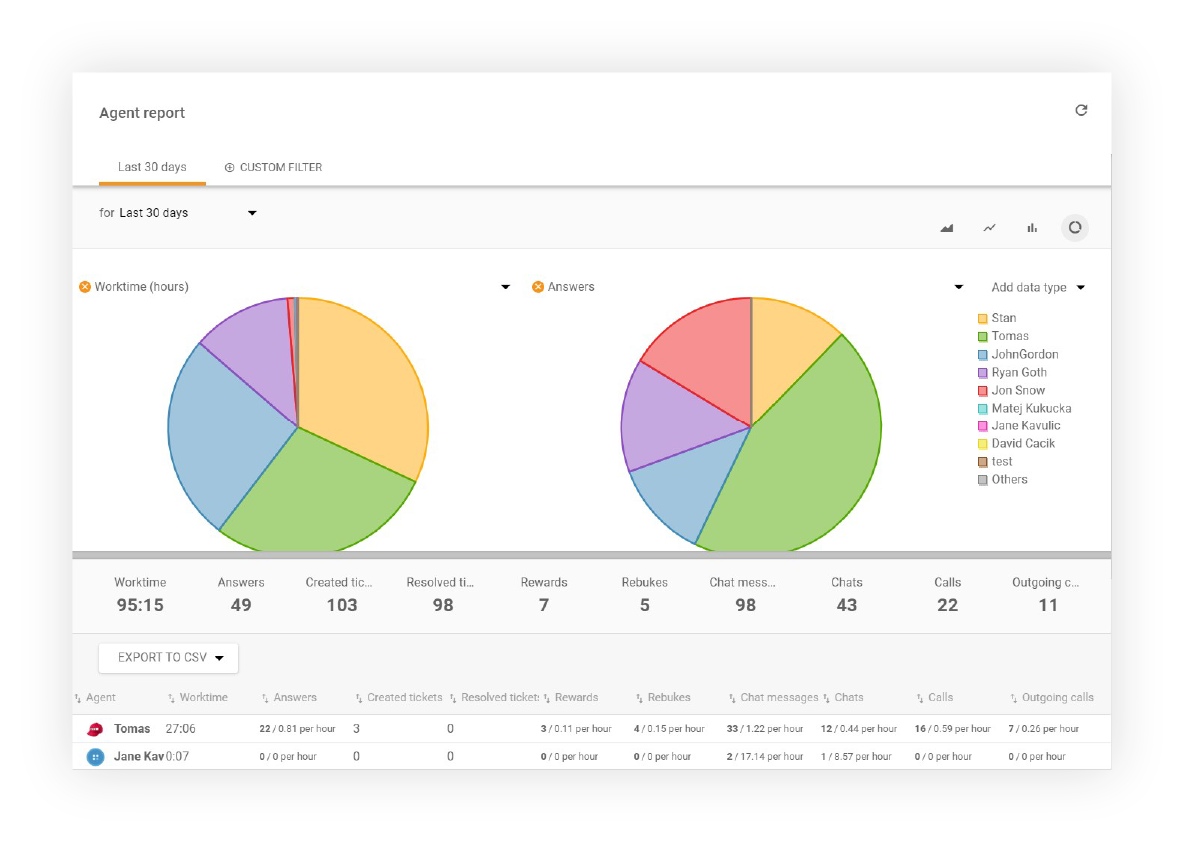
客服工作报告内容
- 标签
- 回复
- 新的回复平均时间
- 开放回复平均时间
- 电话
- 未接电话
- 通话分钟数
- 聊天消息
- 聊天
- 唯独信息
- 聊天应答平均时间
- 聊天平均时间
- 无排位
- 无排位%
- 奖励
- 奖励%
- 指责
- 指责%
- 信息
- 来电
- 结束的通话
- 聊天
- 结束的聊天
联系渠道报告可以通过下面的图表展示您的数据
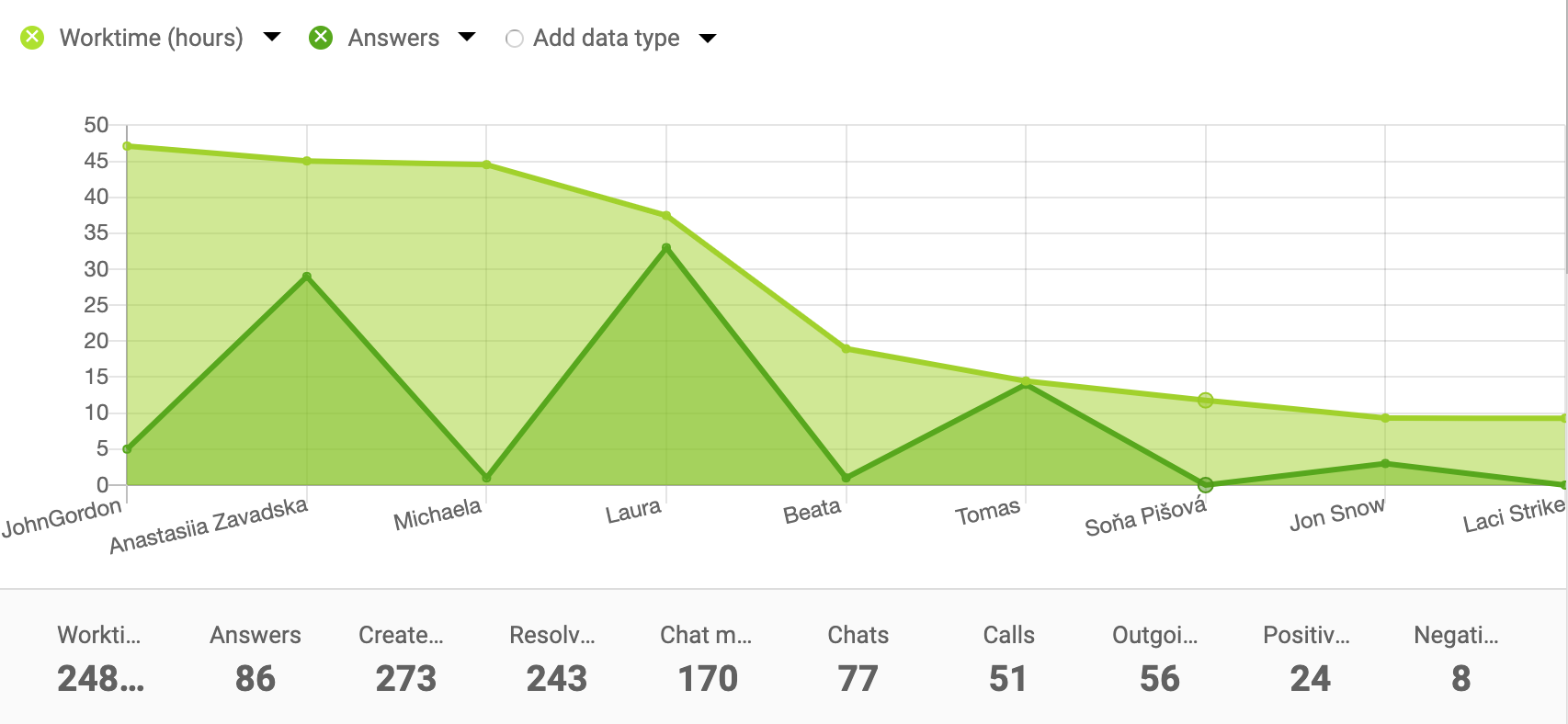
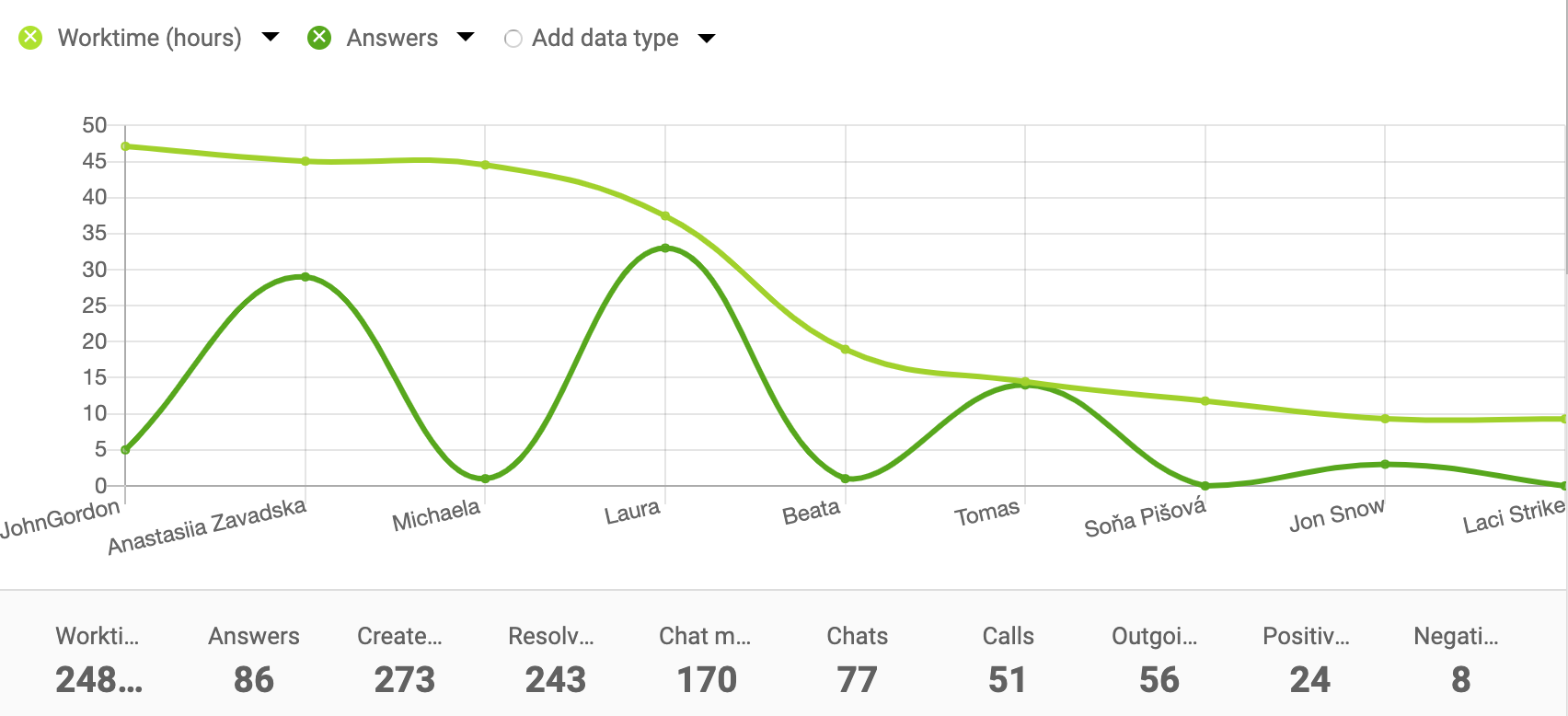
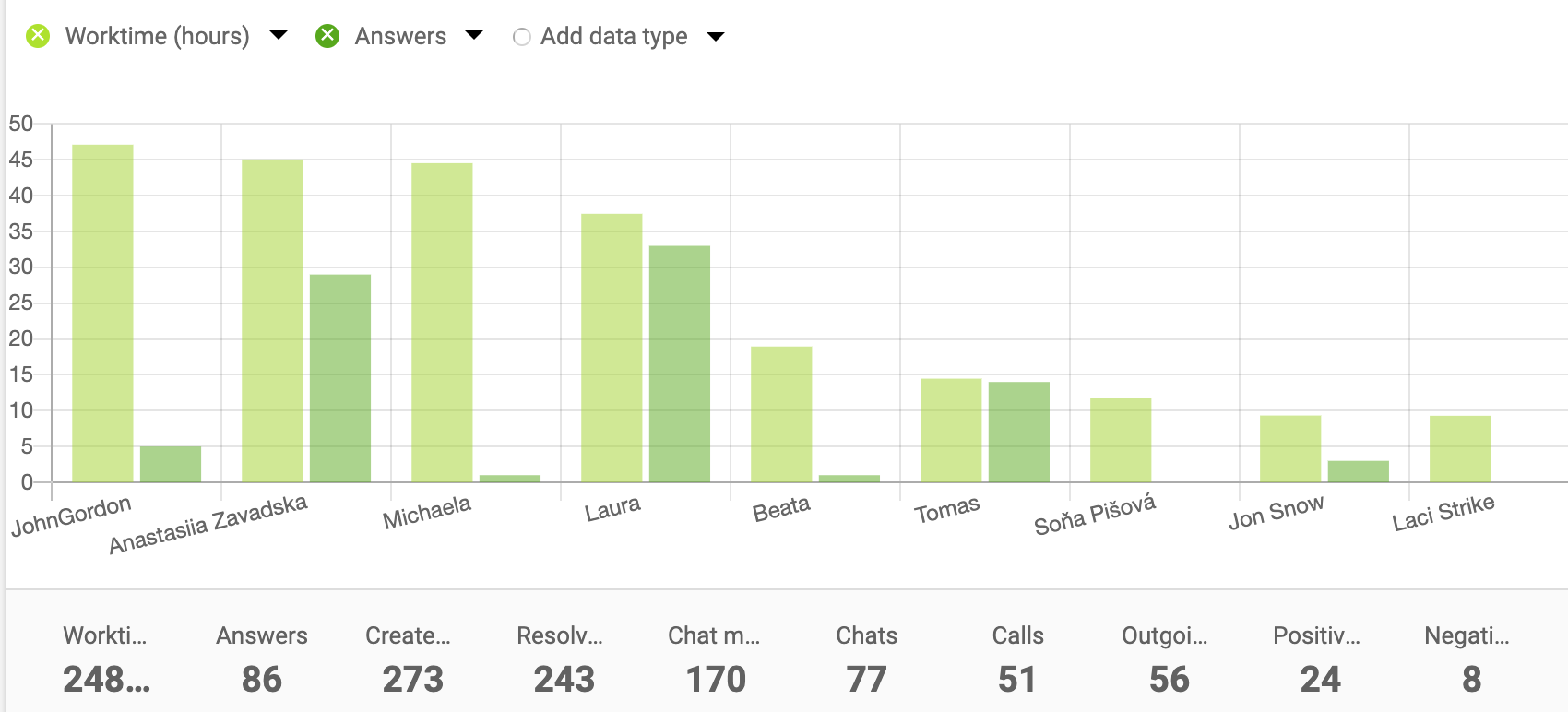
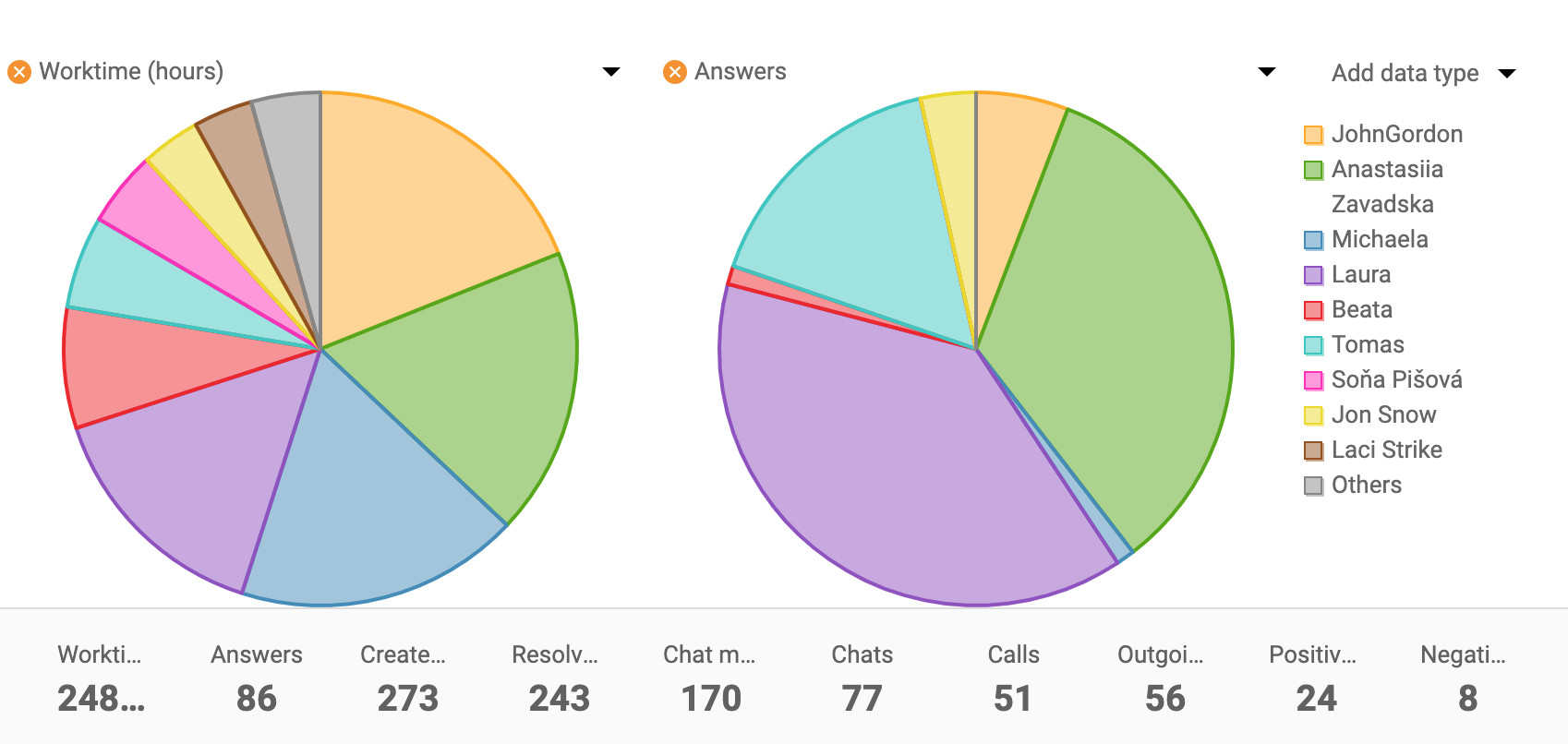
通过API使用客服工作报告
用LiveAgent REST API呼叫客服工作报告价值。
Identify the most popular communication channels
Generate channel reports to see how many tickets came from which channel. Try it today. No credit card required.
Explore inspiring success stories of diverse companies using LiveAgent to enhance customer satisfaction, loyalty, and revenue. From global travel agencies like SATUR to innovative startups like FrëschKëscht, discover how businesses thrive with tailored customer support solutions. Start your 14-day free trial today – no credit card required!

 Български
Български  Čeština
Čeština  Dansk
Dansk  Deutsch
Deutsch  Eesti
Eesti  Español
Español  Français
Français  Ελληνικα
Ελληνικα  Hrvatski
Hrvatski  Italiano
Italiano  Latviešu
Latviešu  Lietuviškai
Lietuviškai  Magyar
Magyar  Nederlands
Nederlands  Norsk bokmål
Norsk bokmål  Polski
Polski  Română
Română  Русский
Русский  Slovenčina
Slovenčina  Slovenščina
Slovenščina  Tagalog
Tagalog  Tiếng Việt
Tiếng Việt  العربية
العربية  English
English  Português
Português