什么是代理界面?
代理界面使代理能够完全控制服务台软件中与代理工作相关的所有活动。该界面有不同的部分,比如指示板和Ticket详情面板,后者允许代理执行多种操作。
在代理界面中可以做什么?
代理可以执行大量的操作,例如:
- Transfer ticket responsibilities
- Add notes
- Edit customer information
- Subscribe and unsubscribe customers from mailing lists
- Provide refunds
- Conduct both internal and external live chats, video calls, and phone calls
- Create comprehensive reports
- Create knowledge bases and customer portals
To get a full overview of what you can do inside an agent interface, check out this link.
在代理界面中可以创建哪些类型的报告?
代理界面中的报告面板会在Ticket解决、Ticket传输、平均响应时间、第一次接触解决等方面提供了个人和团队(部门)表现的洞察分析。
By generating reports, you can not only determine agent software utilization but also identify any unusual activities or trends in your employees’ behavior.
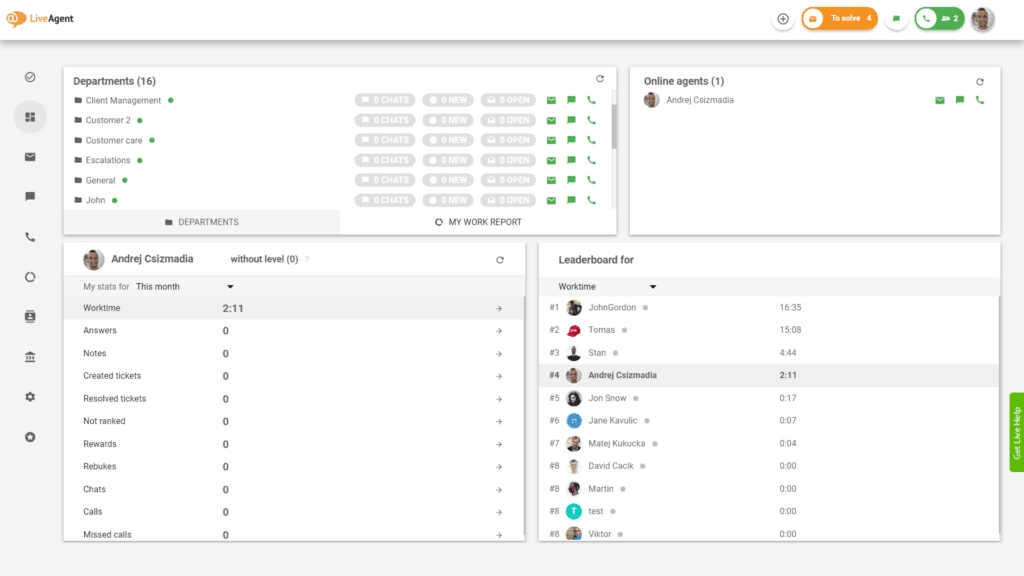
如果您想了解更多关于如何优化客服体验,可以查看我们的文章提高客户服务。这篇文章将为您提供实用的建议和策略,帮助您更好地满足客户的需求。
接下来,您可以阅读我们的文章自定义代理角色,了解如何根据团队的特定需求调整代理权限。这样做可以确保每个团队成员都能高效工作。
此外,您还可以探讨代理面板的功能,以更好地管理和监控客户服务操作。这篇文章将帮助您掌握如何利用代理面板提高工作效率。
Explore inspiring success stories of diverse companies using LiveAgent to enhance customer satisfaction, loyalty, and revenue. From global travel agencies like SATUR to innovative startups like FrëschKëscht, discover how businesses thrive with tailored customer support solutions. Start your 14-day free trial today – no credit card required!

 Български
Български  Čeština
Čeština  Dansk
Dansk  Deutsch
Deutsch  Eesti
Eesti  Español
Español  Français
Français  Ελληνικα
Ελληνικα  Hrvatski
Hrvatski  Italiano
Italiano  Latviešu
Latviešu  Lietuviškai
Lietuviškai  Magyar
Magyar  Nederlands
Nederlands  Norsk bokmål
Norsk bokmål  Polski
Polski  Română
Română  Русский
Русский  Slovenčina
Slovenčina  Slovenščina
Slovenščina  Tagalog
Tagalog  Tiếng Việt
Tiếng Việt  العربية
العربية  English
English  Português
Português 







