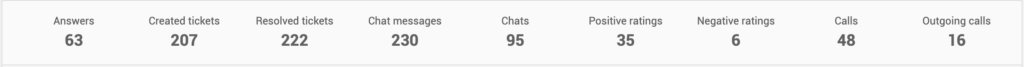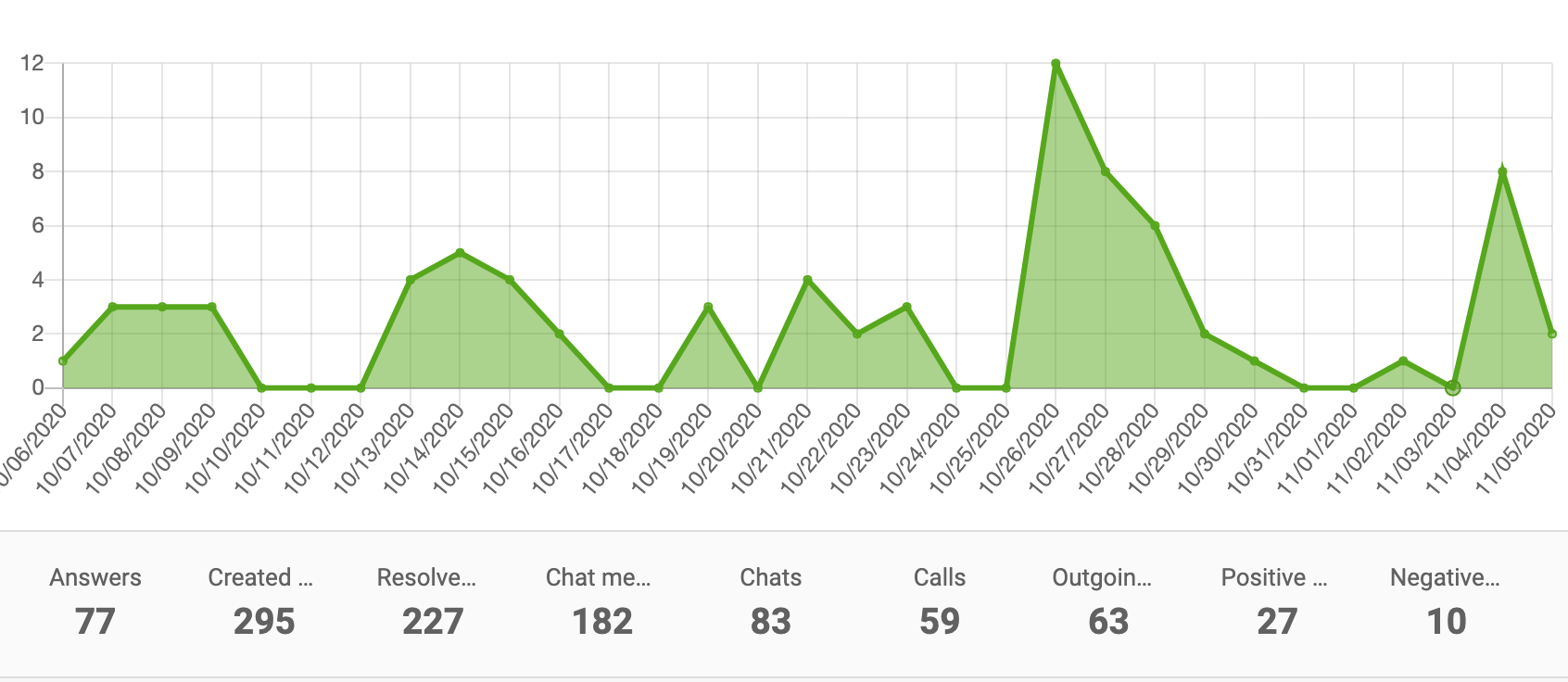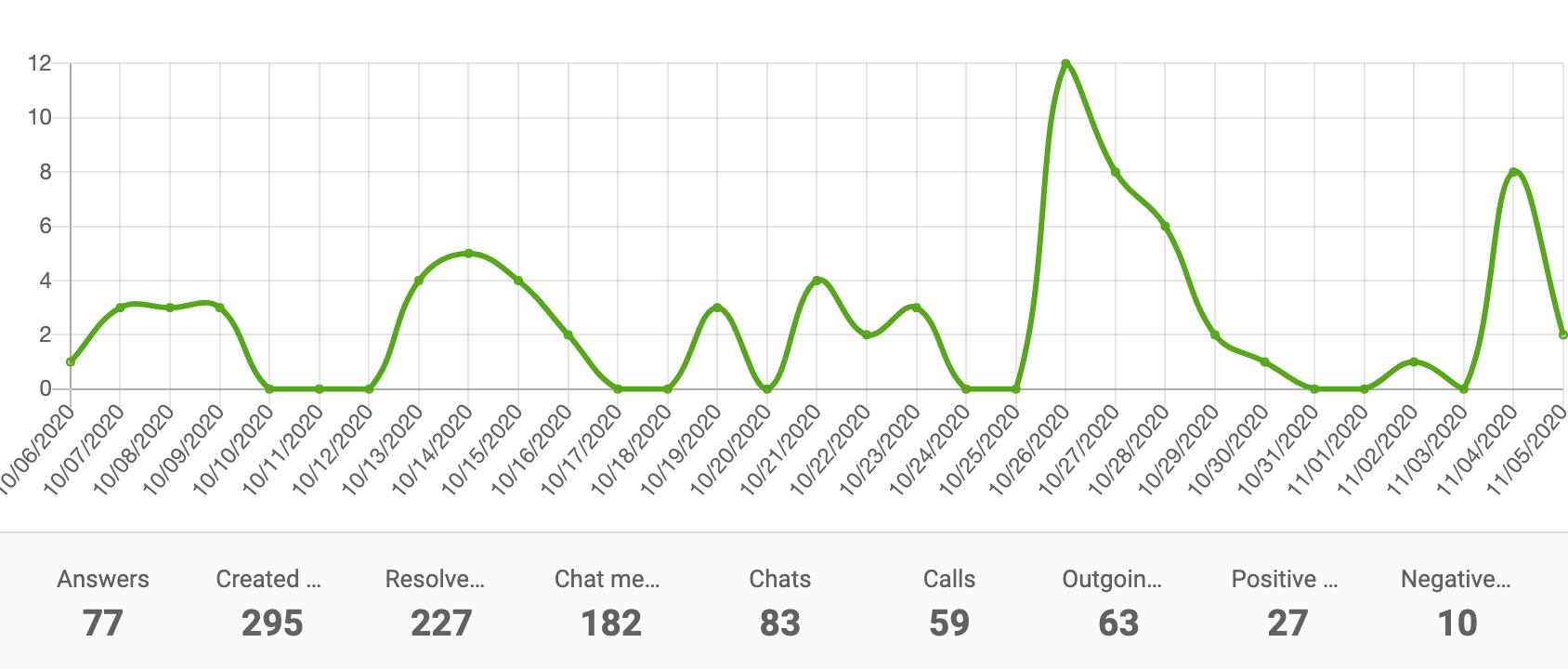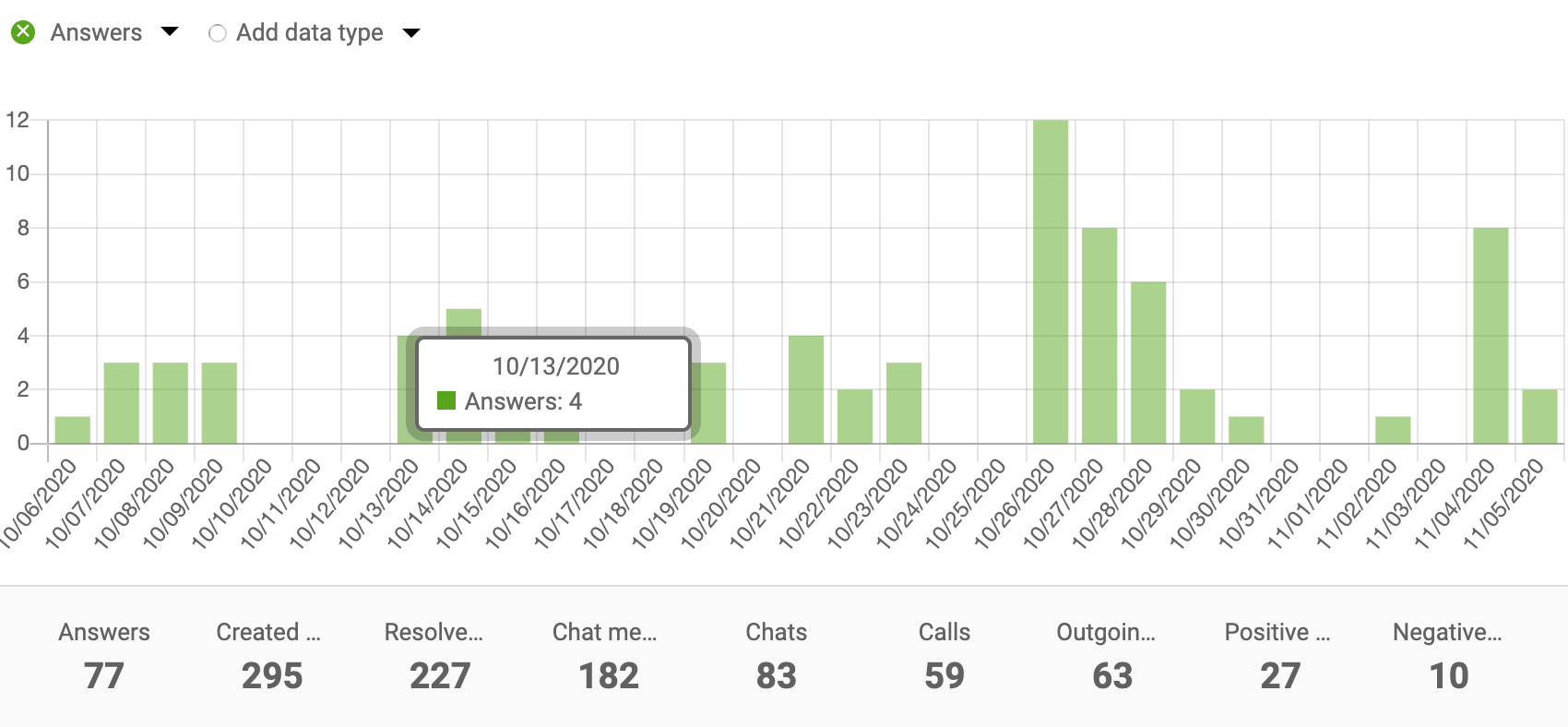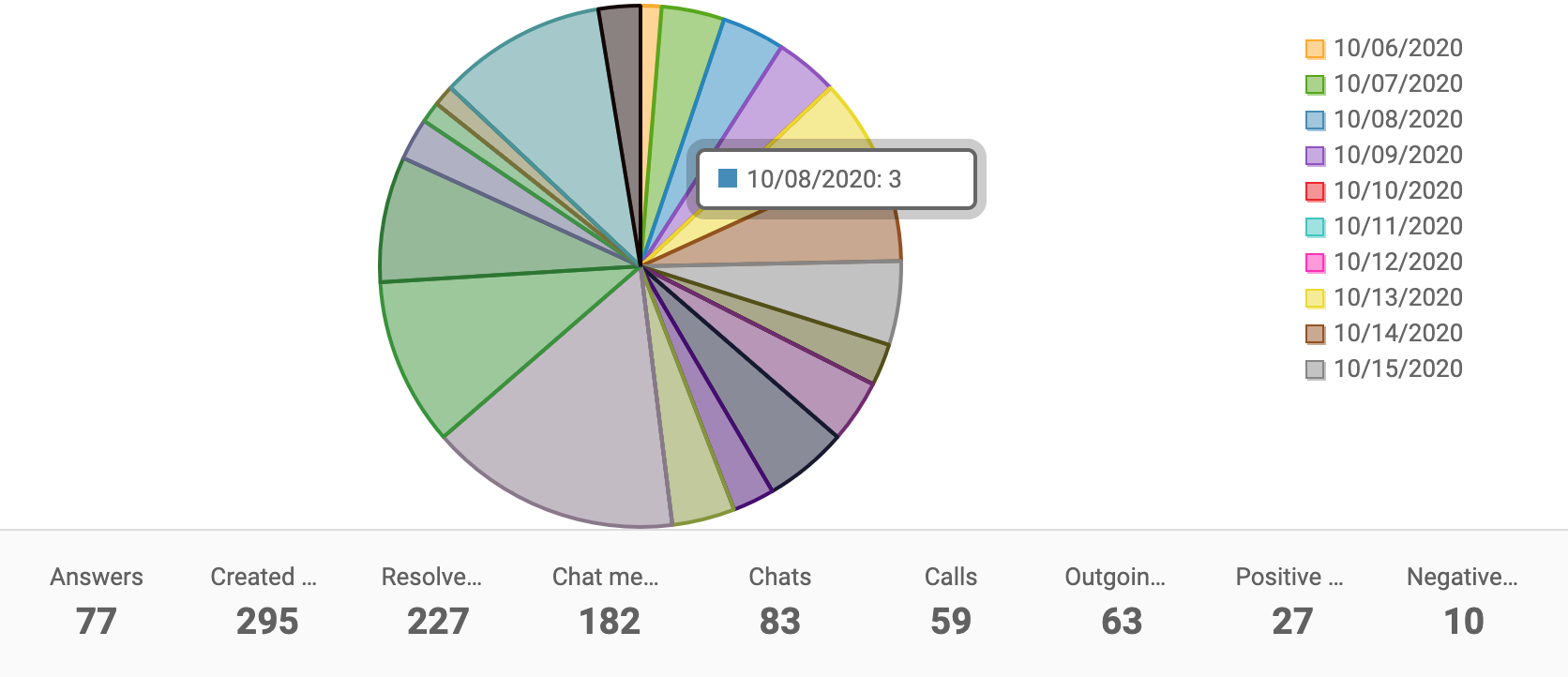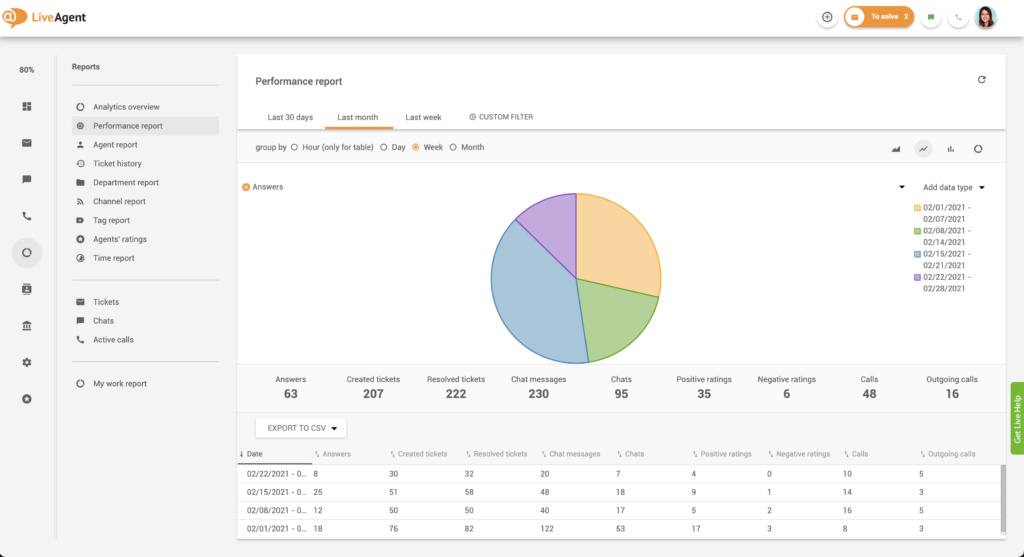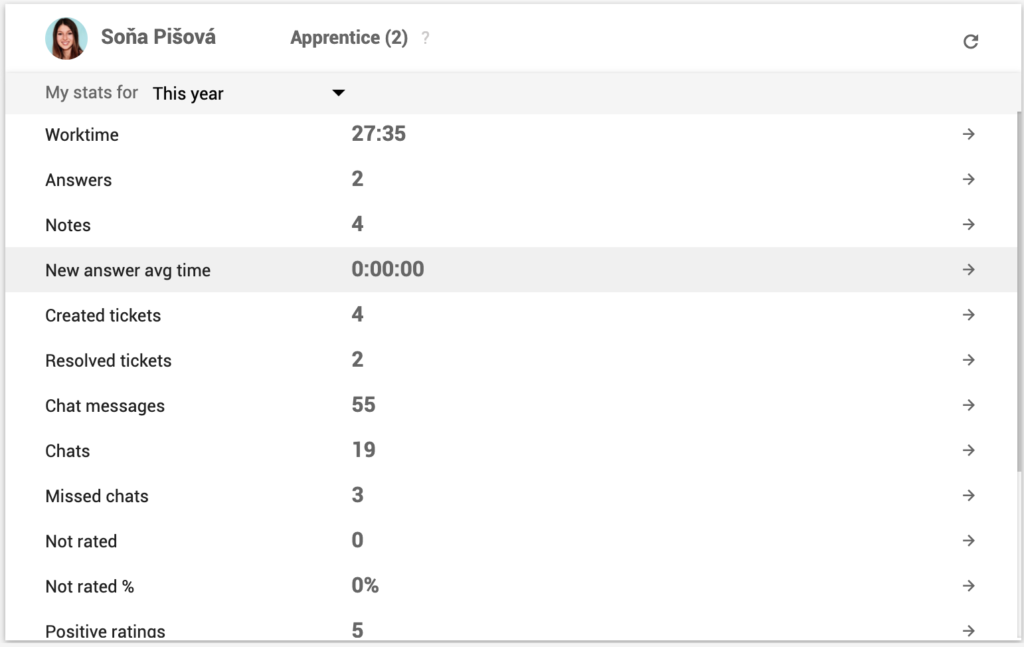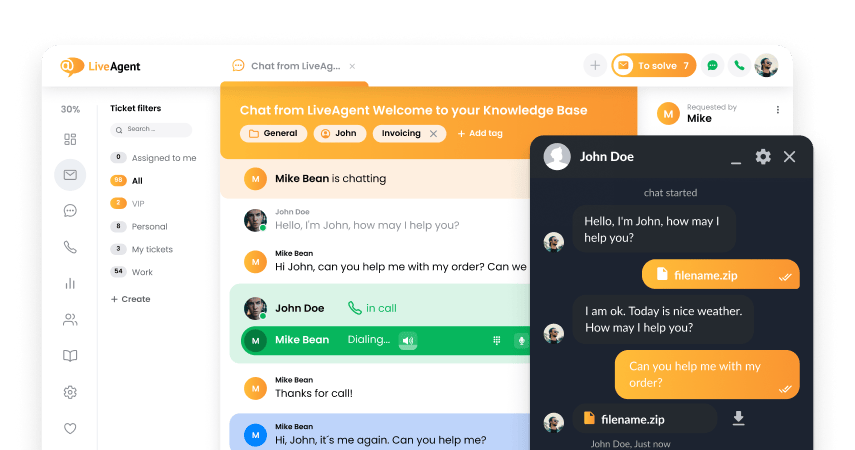绩效报告指的是关于一个组织、团队或个人的绩效的报告。绩效报告通常用于识别组织或业务中有待改进的领域。
为什么要创建常规绩效报告?
绩效报告可以帮助您精准地找到业务中需要改进的地方。找到“落后者”和可以优化的部分总是好的,因为这提供了一个机会:
- 提升客服的工作表现
- 为需要的人提供额外的培训
- 提升客户满意度、体验和销量
- 重新分配资源
- 强化支持渠道
- 找到更多高效的方式来解决问题
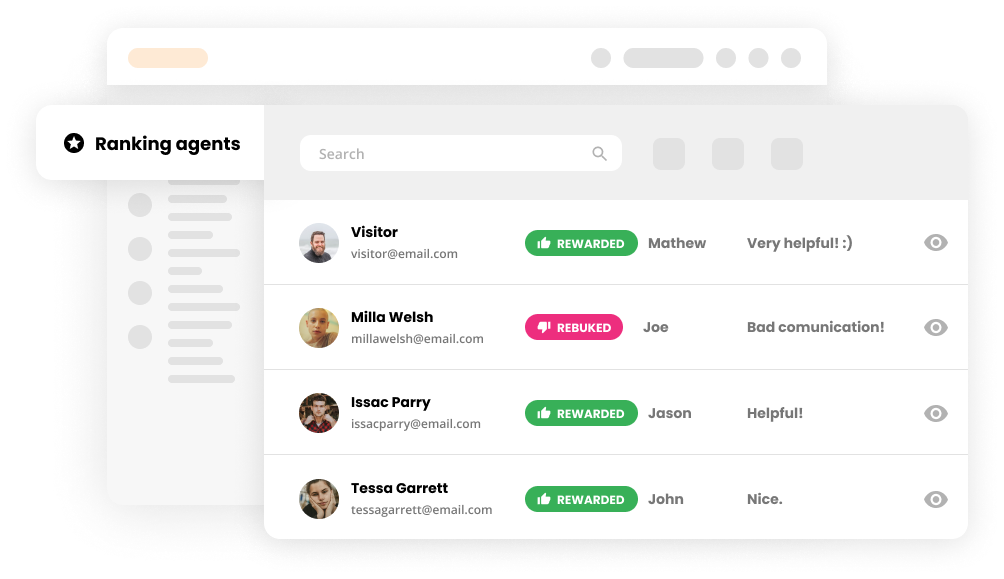
除此之外,绩效报告还可以展示您的业务正在飞速发展的领域。这很重要,因为:
- 您不必彻底改变您的整个业务/支持策略
- 您将能够奖励出色的人
- 表现不佳的人能够向表现出色的人学习
LiveAgent的绩效报告功能是做什么的?
绩效报告展示了支持代理的表现。每份支持报告都包含开放的对话、已解析的Ticket、呼叫等的总数(见下方)。绩效报告可以以图形或图表的形式显示,并按日、周、月、年甚至自定义日期进行分段。
了解谁的工作效率最高,谁使用邮件比实时聊天更多,谁的工作表现一直很平稳。
绩效报告展示内容:
您可以通过以下标准筛选绩效报告:
- 时间
- 部门
- 客服
- 标签
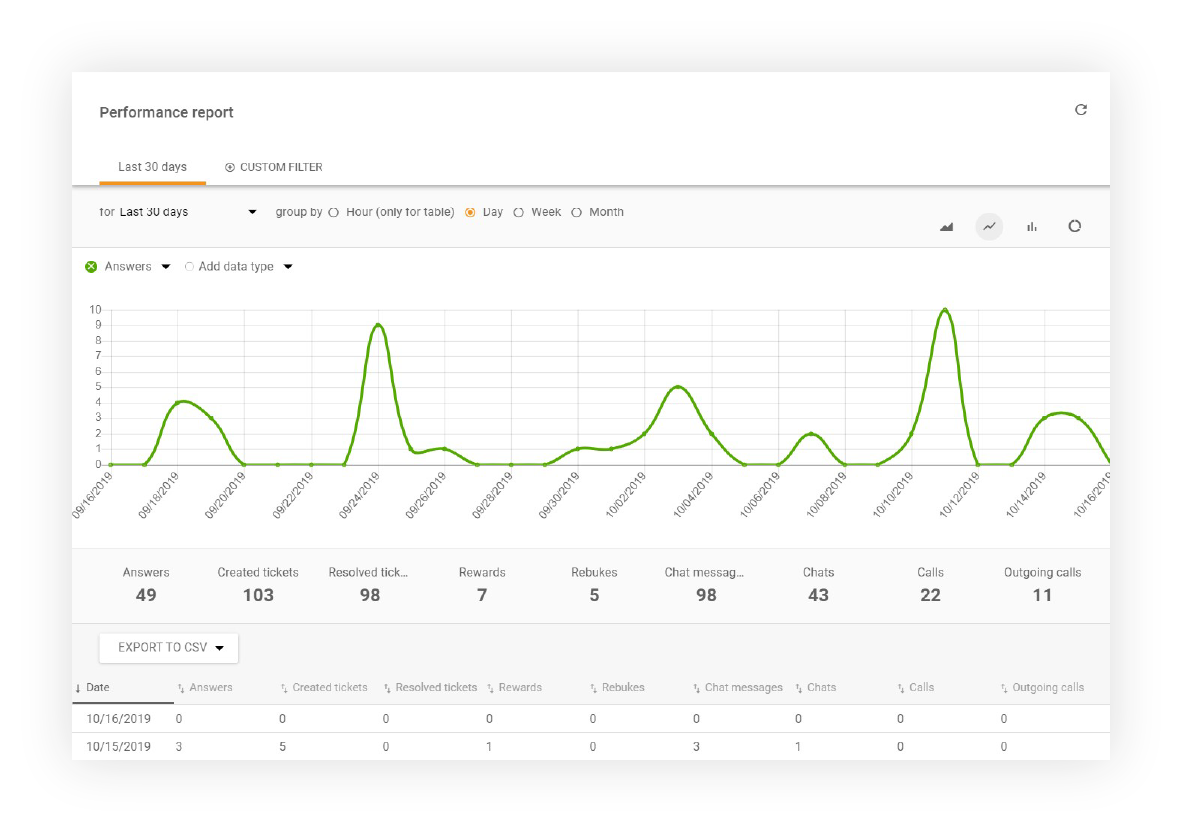
每一个绩效报告都能展示额外的数据,包括:
- 日期
- 回复
- 新的回复平均时间
- 开放回复平均时间
- 电话
- 呼出电话
- 未接呼叫
- 通话分钟数
- 对话消息
- 对话
- 未读消息
- 对话接通平均时间
- 对话平均时间
- 未查看
- 未查看%
- 正面评价
- 正面评价 %
- 负面评价
- 负面评价 %
- 接收消息
- 来电
- 已结束对话
- 新聊天
- 已结束聊天
Stand out from your competitors with a strong customer service culture
Handle all customer inquiries from one interface. Start improving your customer service with a free 14-day trial today!
选择如何在绩效报告中显示数据
LiveAgent可以将上述所有数据以区域图、折线图、条形图或饼状图等多种形式呈现出来、所有的数据都可以导出为CSV文件,以便于与他人分享。
如何在LiveAgent中找到绩效报告
绩效报告仅对管理员可见。如果您是管理员,您可以通过点击左侧菜单中的报告(圆形图标,在呼叫和客户之间)并从报告列表中选择绩效报告。
请注意,所有代理登录LiveAgent后,都可以看到自己的个人统计/性能报告。
使用有API的绩效报告
使用LiveAgent REST API来管理绩效报告中的呼叫数量。
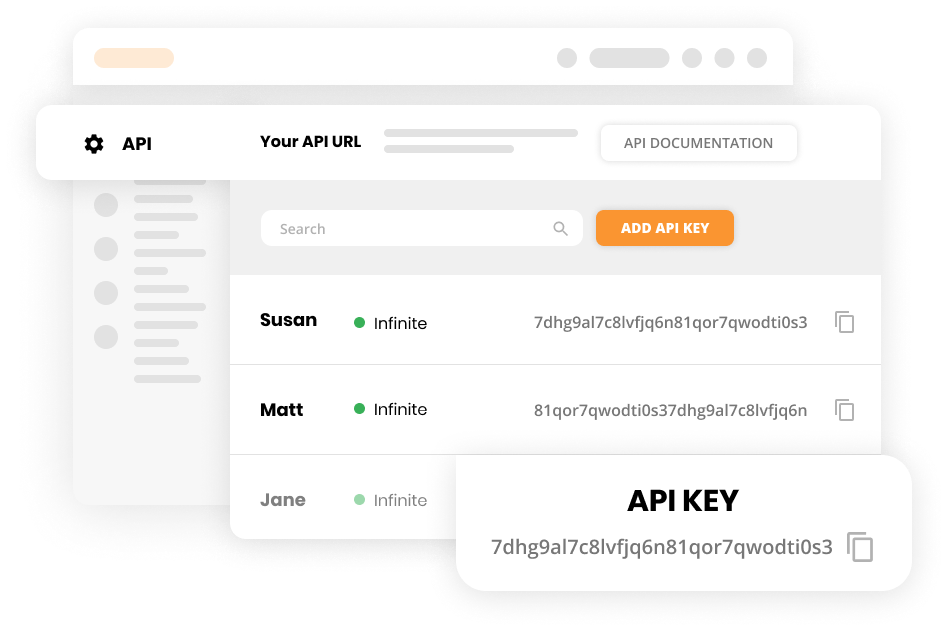
知识库资源
要进一步了解分析主页的各类报告,请查看我们的知识库文章:
是否想要进一步探索您的企业?
通过14天免费试用,提高客服工作效率,提升销量和顾客满意度。无需信用卡。
{ “@context”: “https://schema.org”, “@type”: “FAQPage”, “mainEntity”: [{ “@type”: “Question”, “name”: “What are performance reports?”, “acceptedAnswer”: { “@type”: “Answer”, “text”: “A performance report is a report on the performance of an organization, group, or individual. Performance reports are routinely produced to identify areas of improvement within an organization or business.” } }, { “@type”: “Question”, “name”: “Why should you create routine performance reports?”, “acceptedAnswer”: { “@type”: “Answer”, “text”: “Performance reports can help you pinpoint the exact areas of your business that need improvement.” } }, { “@type”: “Question”, “name”: “What does the LiveAgent performance report feature do?”, “acceptedAnswer”: { “@type”: “Answer”, “text”: “Performance reports showcase the performance of your support agents. Each performance report contains the total number of opened chats, resolved tickets, calls, and more (see below). Performance reports can be displayed as graphs or charts and segmented by day, week, month, year, or even a custom date.” } }] }Explore inspiring success stories of diverse companies using LiveAgent to enhance customer satisfaction, loyalty, and revenue. From global travel agencies like SATUR to innovative startups like FrëschKëscht, discover how businesses thrive with tailored customer support solutions. Start your 14-day free trial today – no credit card required!

 Български
Български  Čeština
Čeština  Dansk
Dansk  Deutsch
Deutsch  Eesti
Eesti  Español
Español  Français
Français  Ελληνικα
Ελληνικα  Hrvatski
Hrvatski  Italiano
Italiano  Latviešu
Latviešu  Lietuviškai
Lietuviškai  Magyar
Magyar  Nederlands
Nederlands  Norsk bokmål
Norsk bokmål  Polski
Polski  Română
Română  Русский
Русский  Slovenčina
Slovenčina  Slovenščina
Slovenščina  Tagalog
Tagalog  Tiếng Việt
Tiếng Việt  العربية
العربية  English
English  Português
Português