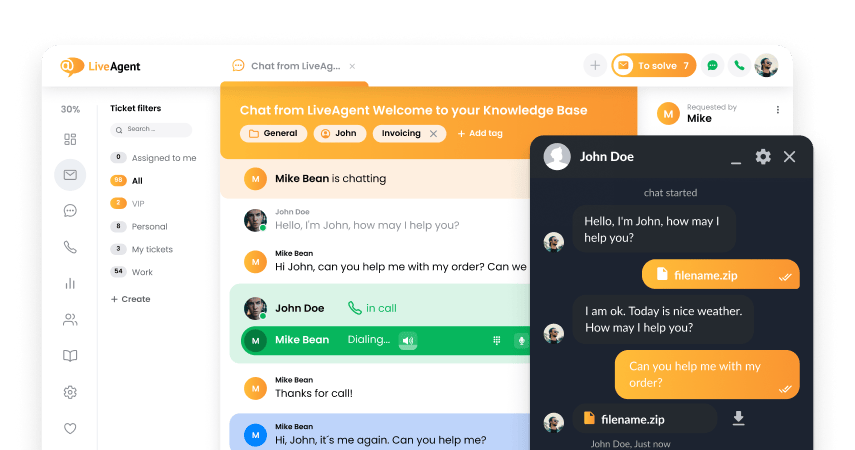加快对话速度的一个方法是激活一个叫实时输入视图的功能。换句话说,它是一种允许您的代理预览客户正在输入的文本的功能。
您知道吗
五分之一的客户会因为响应时间慢停止使用在线对话的产品或服务?
总的来说,该功能可以为您的代理提供必要的时间来分析情况,并更快地提供准确的答案。
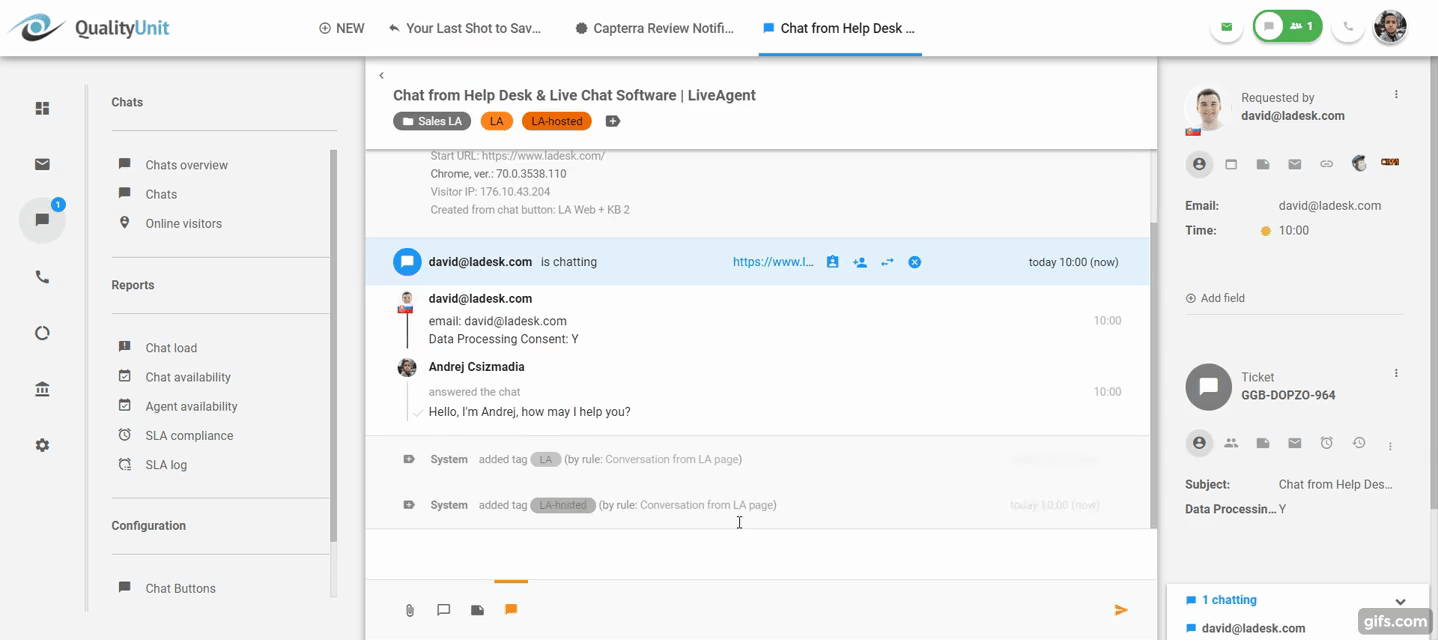
许多公司,比如Paypal或宜家都会使用信息预览功能来提供一流的客户服务。它不仅帮助您的支持代理更快地找到解决方案,而且还能给他们多任务处理的能力。从而提高他们的整体效率。
实时输入视图是如何工作的?
在客户点击“发送消息”按钮之前,您可以看到客户正在输入什么。
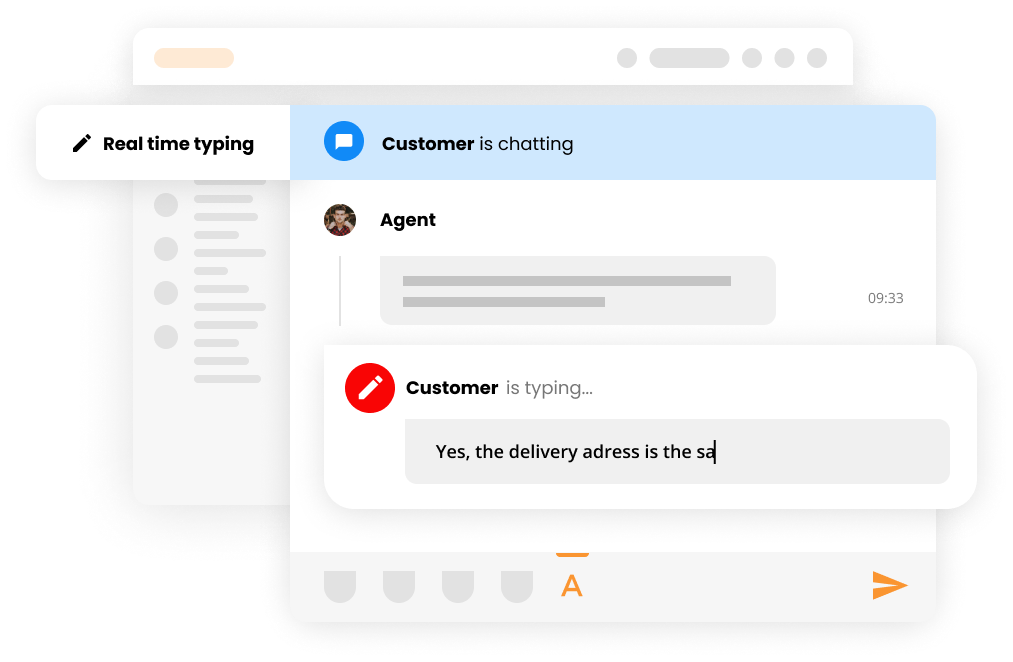
因此,给您更多的时间准备一个答案或解决客户的问题。客户喜欢快速而准确的答案。
示例
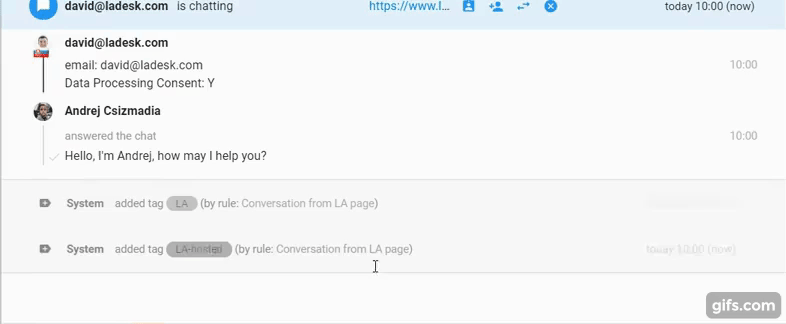
在上面的图片中,您可以看到一个代理询问访客:“您好,我是Andrej,有什么可以帮助您的吗?”
您可以实时看到访问者所输入的内容:“您好,Andrej,我需要帮助…”
与此同时,代理可以准备他的答案。
如何激活实时输入视图功能?
要实时查看实时对话预览信息,您需要:
1. 登录到您的LiveAgent账户
2. 导航至配置
3. 点击对话 -> 对话设置
4. 搜索展示客户输入内容
5. 打开
6. 保存
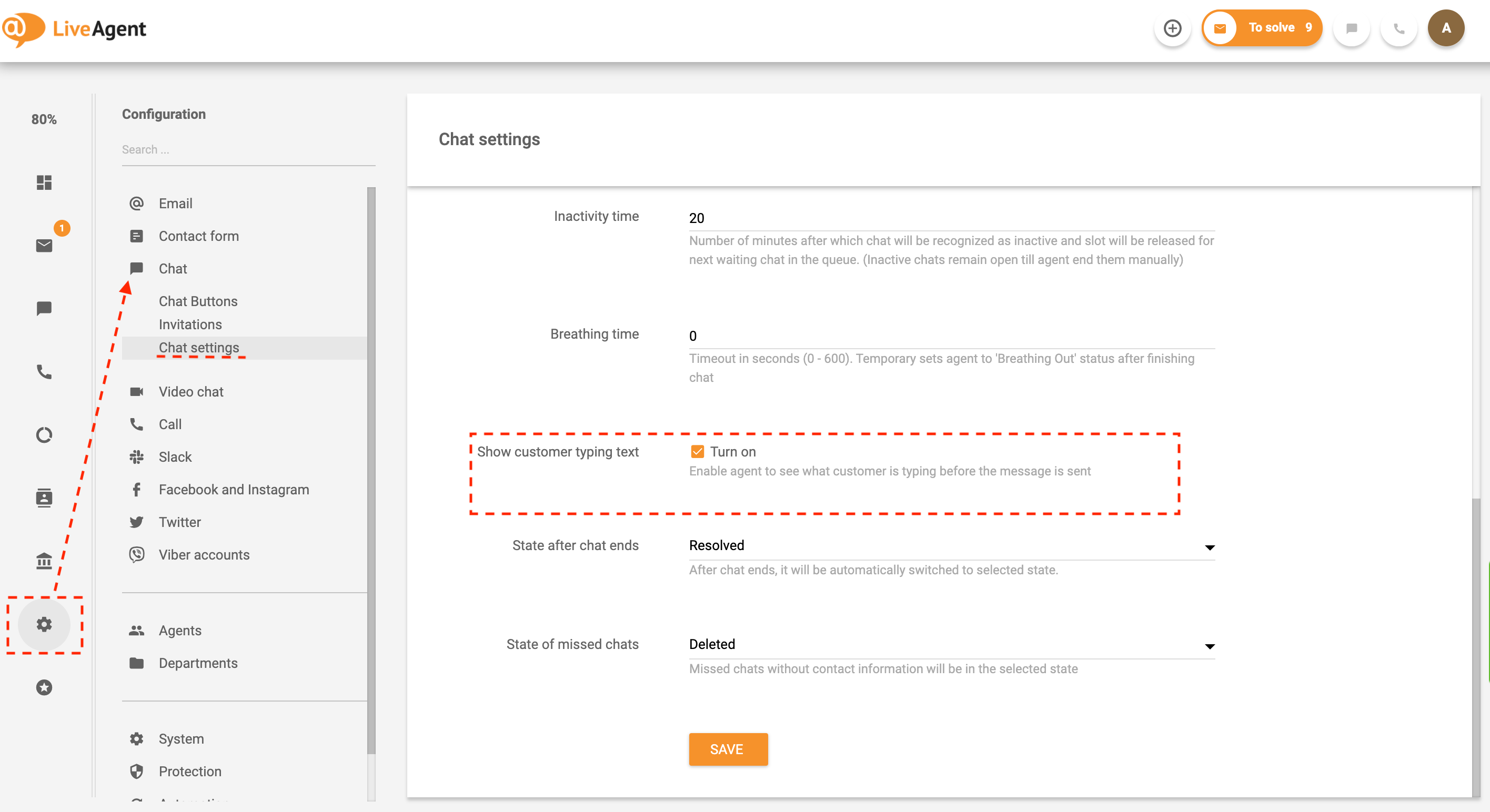
该功能是可选的。因此,如果您想在某个点停用它,也可以用同样的方法。
商业好处:
- 竞争优势
- 节省时间
- 更好的客户体验
- 促进销售
Ready to increase your customer service effectiveness with LiveAgent?
Have your answers prepared before the customer submits a question with the Real-time Typing view feature in Live Chat. Try out our 14-day free trial and discover more help desk features.
知识库资源
如果您想知道更多,请阅读如何设置一个实时对话– LiveAgent。
奖励:
您想要优化客户服务的打字速度吗?
LiveAgent提供免费的实时对话输入测试来帮助强化您的代理。
Explore inspiring success stories of diverse companies using LiveAgent to enhance customer satisfaction, loyalty, and revenue. From global travel agencies like SATUR to innovative startups like FrëschKëscht, discover how businesses thrive with tailored customer support solutions. Start your 14-day free trial today – no credit card required!

 Български
Български  Čeština
Čeština  Dansk
Dansk  Deutsch
Deutsch  Eesti
Eesti  Español
Español  Français
Français  Ελληνικα
Ελληνικα  Hrvatski
Hrvatski  Italiano
Italiano  Latviešu
Latviešu  Lietuviškai
Lietuviškai  Magyar
Magyar  Nederlands
Nederlands  Norsk bokmål
Norsk bokmål  Polski
Polski  Română
Română  Русский
Русский  Slovenčina
Slovenčina  Slovenščina
Slovenščina  Tagalog
Tagalog  Tiếng Việt
Tiếng Việt  العربية
العربية  English
English  Português
Português