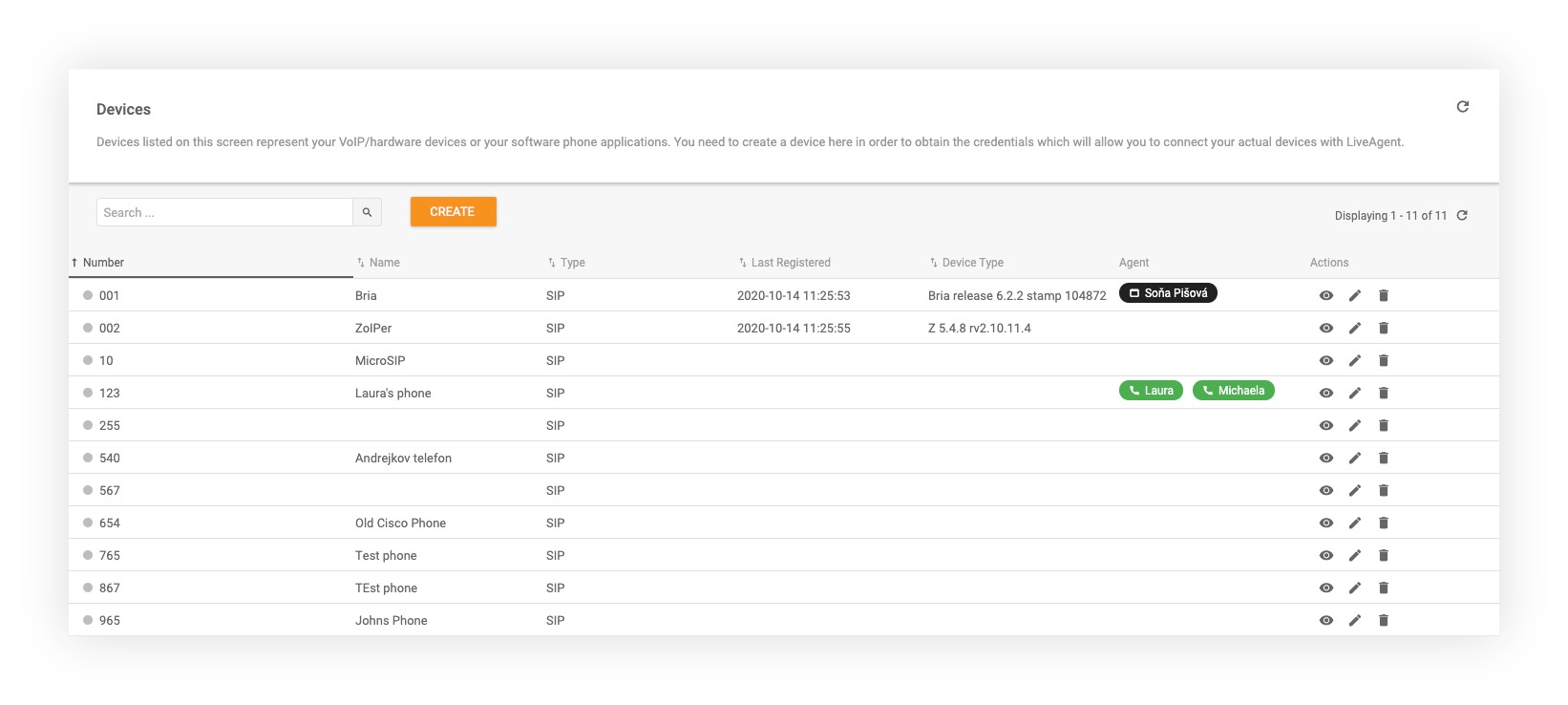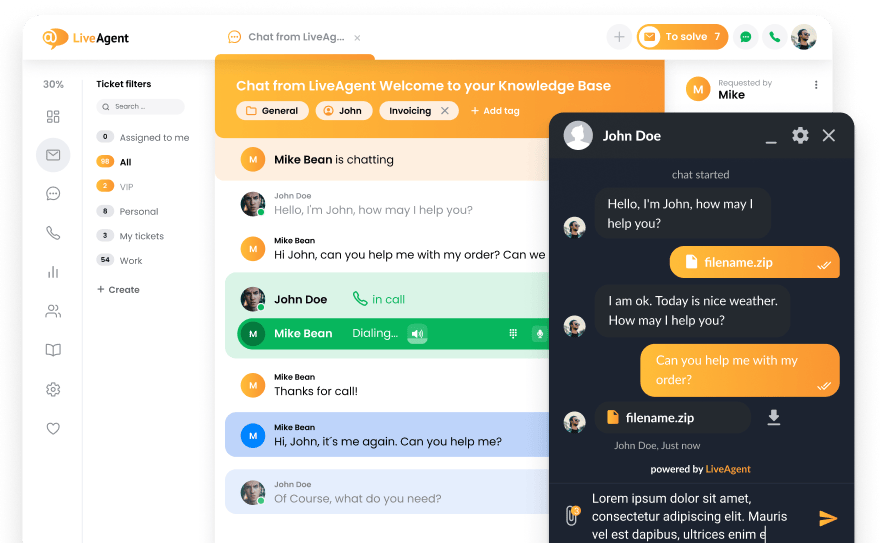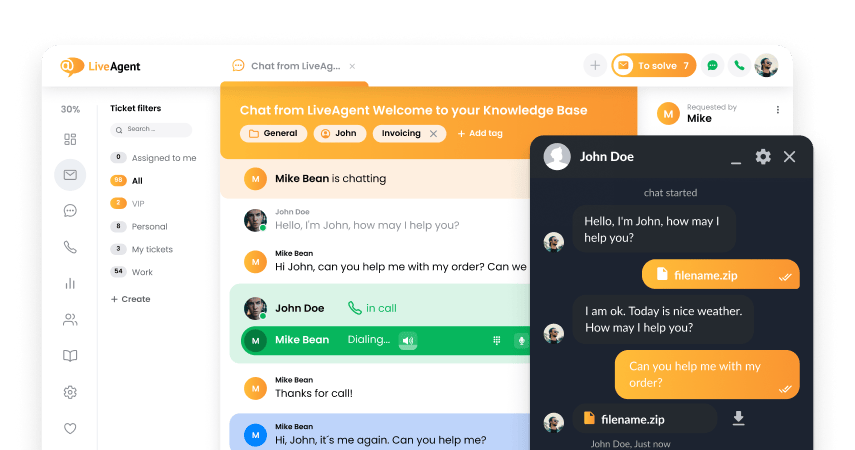在LiveAgent中,可以在多个通话设备上处理呼叫。每个代理都可以选择不同的设备来进行响应。
查看如下可能的设备选项:
耳机
如果您习惯在电脑上使用经典的耳机,这完全没问题。它是完全支持的。
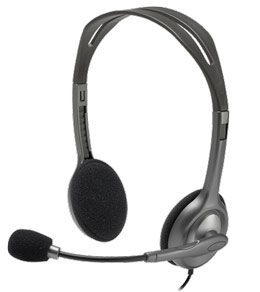
浏览器
您甚至不需要购买任何特殊设备就可以开始使用呼叫中心。也可以使用当前电脑的内置麦克风。

我们建议您使用最新版本的互联网浏览器。
移动端应用程序
LiveAgent有移动App,所以您也可以随时随地提供客户服务。
- iOS
- Android
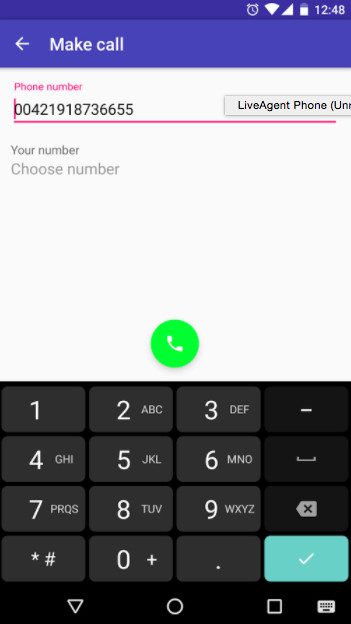
手机硬件
将任何手机硬件连接到LiveAgent呼叫中心。支持所有的品牌。
最受欢迎的手机硬件品牌:
- Cisco
- Gigaset
- Grandstream
- Yealink
- Mitel

知识库资源:
Use a SIP phone with LiveAgent
Curious to see how easy it can be? Try it today with a free-14 day trial. No credit card required.

 Български
Български  Čeština
Čeština  Dansk
Dansk  Deutsch
Deutsch  Eesti
Eesti  Español
Español  Français
Français  Ελληνικα
Ελληνικα  Hrvatski
Hrvatski  Italiano
Italiano  Latviešu
Latviešu  Lietuviškai
Lietuviškai  Magyar
Magyar  Nederlands
Nederlands  Norsk bokmål
Norsk bokmål  Polski
Polski  Română
Română  Русский
Русский  Slovenčina
Slovenčina  Slovenščina
Slovenščina  Tagalog
Tagalog  Tiếng Việt
Tiếng Việt  العربية
العربية  English
English  Português
Português