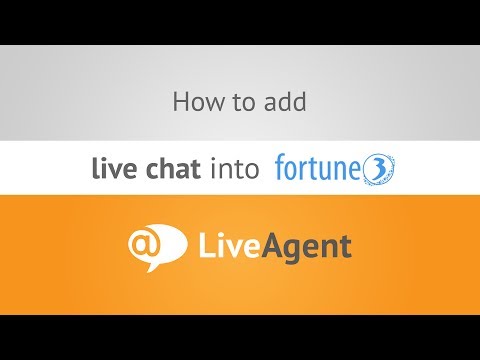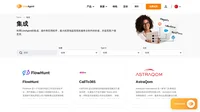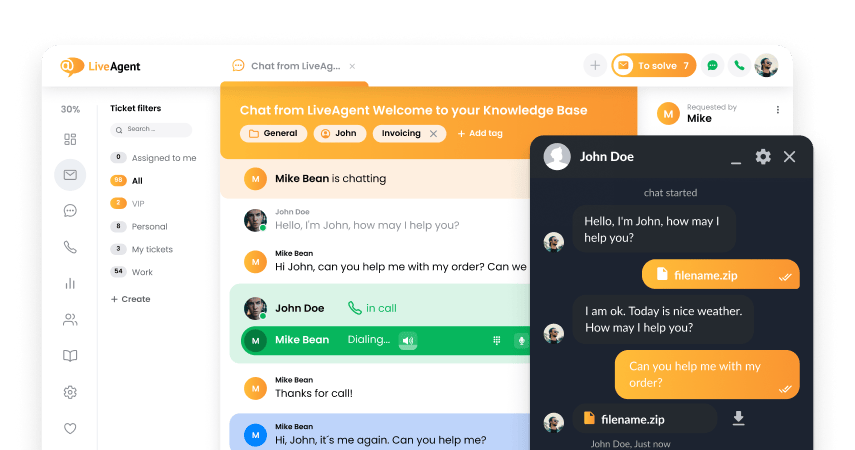Fortune 3 integration
Partner website
了解更多
Partner Privacy Policy
Fortune 3 隐私政策
如需在您的 Fortune 3 网站内安装 LiveAgent 实时会话按钮,请遵循以下指南。
- 第一步是在您的 LiveAgent 面板内创建并自定义一个新的 会话 按钮。粘贴其 HTML 代码 (Ctrl+C) 至剪切板。
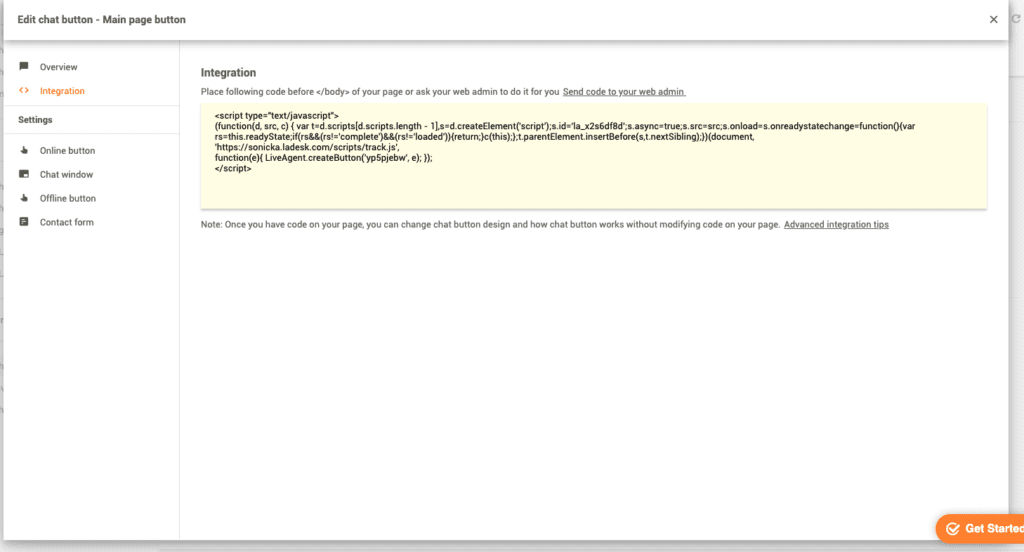
- 前往您的 Fortune 3 商店管理并选择网站设计>网站外观和风格>编辑模板>查看源代码>在
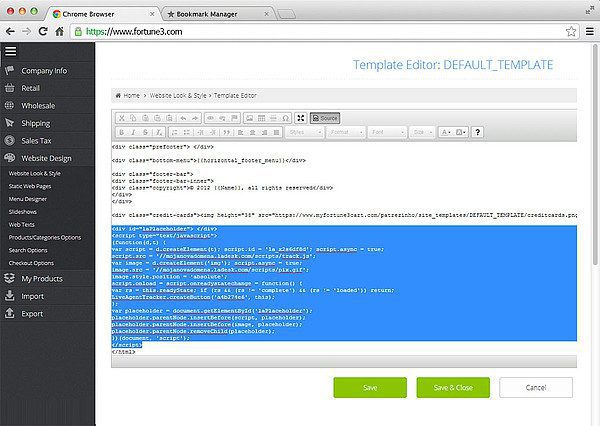
- 进入您的商店页面并刷新页面,即可使用对话按钮。
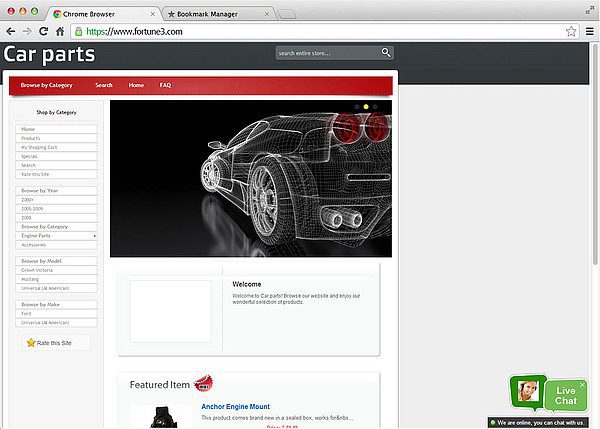
为何选择 Fortune 3
使用当今顶级平台创建您的在线商店。Fortune3’s电子商务网站生成器购物车软件是您通过自己独一无二的商店销售产品的最佳解决方案。
如何使用 Fortune 3?
LiveAgent 的 Fortune 3 集成能够帮助您在您的 Fortune 3 商店内安装实时会话按钮。
Frequently Asked Questions
什么是eCommerce软件?
电子商务软件是一个简单的在线商店的搭建器。使用已经设计好的模板,您可以在几分钟内创建并拥有一个在线商店。电子商务软件有很多种,比如Magento、Shopify或Fortune 3。
如何实现Fortune 3 与LiveAgent的集成?
1. 登录到您的LiveAgent账户 2. 创建/自定义一个实时对话按钮 3. 复制HTML代码 4. 把代码粘贴至您的Fortune 3上(网站设计-网站外观&样式-编辑模板-源视图-粘贴代码-保存)
Explore inspiring success stories of diverse companies using LiveAgent to enhance customer satisfaction, loyalty, and revenue. From global travel agencies like SATUR to innovative startups like FrëschKëscht, discover how businesses thrive with tailored customer support solutions. Start your 14-day free trial today – no credit card required!

 Български
Български  Čeština
Čeština  Dansk
Dansk  Deutsch
Deutsch  Eesti
Eesti  Español
Español  Français
Français  Ελληνικα
Ελληνικα  Hrvatski
Hrvatski  Italiano
Italiano  Latviešu
Latviešu  Lietuviškai
Lietuviškai  Magyar
Magyar  Nederlands
Nederlands  Norsk bokmål
Norsk bokmål  Polski
Polski  Română
Română  Русский
Русский  Slovenčina
Slovenčina  Slovenščina
Slovenščina  Tagalog
Tagalog  Tiếng Việt
Tiếng Việt  العربية
العربية  English
English  Português
Português