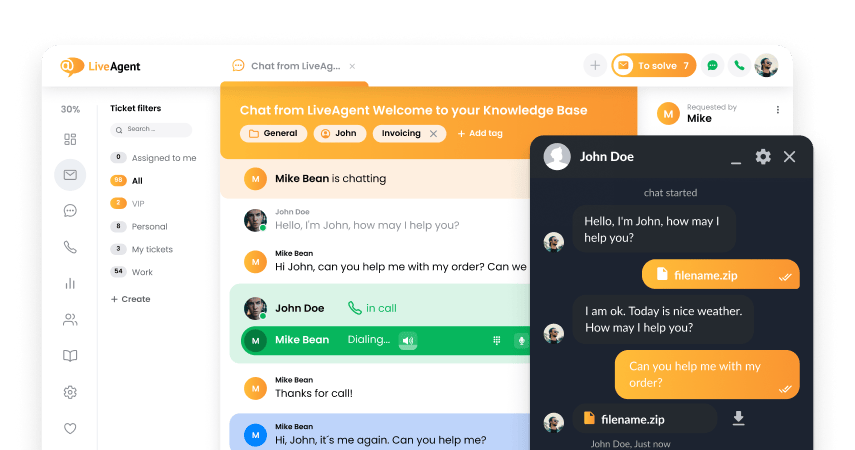请遵循以下概述的集成指南,并开始通过LiveAgent使用谷歌分析。
- 登录到您的LiveAgent控制面板,然后点击配置。
- 点击系统和插件。
- 找到“实时对话跟踪”,并通过点击滑块来激活它。
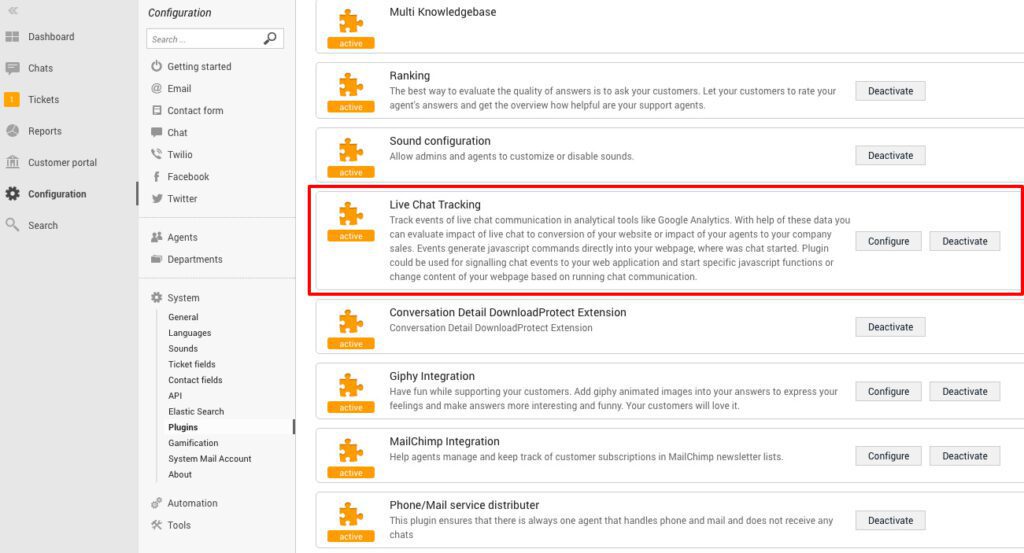
什么是谷歌分析?
谷歌分析是一个免费的网络分析服务,为搜索引擎优化(SEO)和营销目的提供统计和基本的分析工具。
如何使用?
在谷歌分析中追踪实时对话的事件。有了这些数据,您就可以评估实时对话在网站访问者转换为客户中的影响力,或者评估您的代理对公司销售业绩的影响。
事件会直接生成javascript命令到您的网页,在那里开始您的对话。该插件可用于向网站应用程序发送对话事件信号,并启动特定的javascript功能或根据运行中的对话更改网页内容。
跟踪选项:
- 开始对话
- 结束对话
- 开始对话
- 每条代理的消息
- 每条客户的消息
Frequently Asked Questions
Google Analytics是什么?
Google Analytics是一个工具,可以让您追踪有价值的营销信息。
如何实现Google Analytics和LiveAgent的集成?
以下是一个快速的步骤指南: 1. 登录到您的LiveAgent账户 2. 导航到配置 > 系统 > 插件 3. 激活实时对话追踪

 Български
Български  Čeština
Čeština  Dansk
Dansk  Deutsch
Deutsch  Eesti
Eesti  Español
Español  Français
Français  Ελληνικα
Ελληνικα  Hrvatski
Hrvatski  Italiano
Italiano  Latviešu
Latviešu  Lietuviškai
Lietuviškai  Magyar
Magyar  Nederlands
Nederlands  Norsk bokmål
Norsk bokmål  Polski
Polski  Română
Română  Русский
Русский  Slovenčina
Slovenčina  Slovenščina
Slovenščina  Tagalog
Tagalog  Tiếng Việt
Tiếng Việt  العربية
العربية  English
English  Português
Português