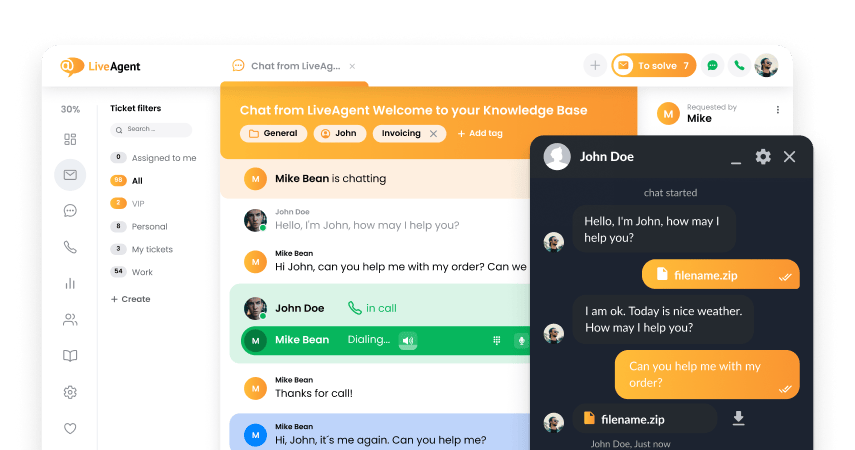Joomla! integration
Partner Privacy Policy
Joomla! 隐私政策
如果您想将我们的对话按钮添加到您的Joomla站点,您可以通过将按钮代码插入到Joomla页脚来实现。只需遵循以下步骤:
- 进入您的LiveAgent控制面板
- 进入配置页面,点击“对话”,然后点击“对话按钮”。
- 点击您想使用的按钮上的“编辑”并复制集成代码
- 下面向您介绍Joomla模板管理器
- 点击“站点”默认设置的模板
- 点击“编辑主页模板”并将按钮代码粘贴到显示的HTML代码中。将它粘贴到</body> 标签:
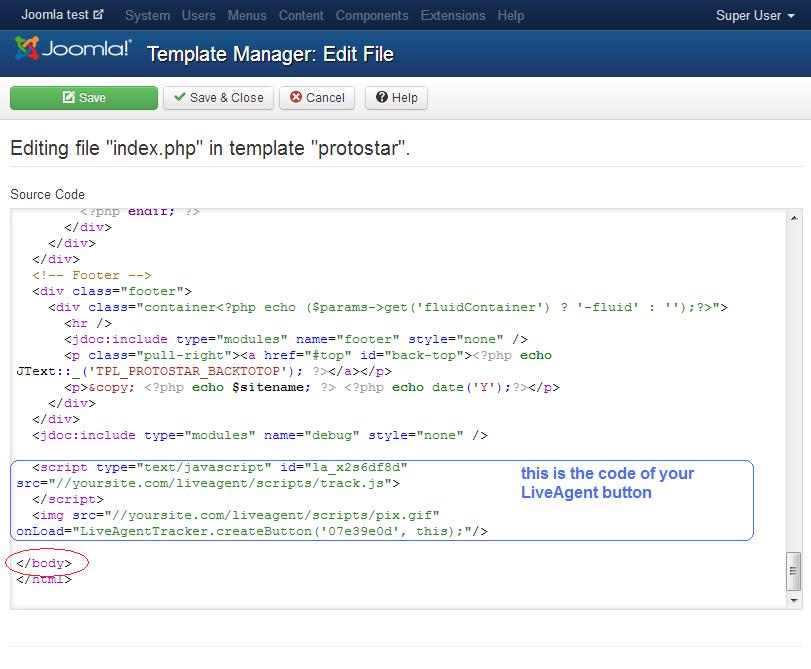
- 点击保存
现在您的网站已经完成了集成,LiveAgent的按钮将根据其设置进行显示(左、右、底部、离线、在线):
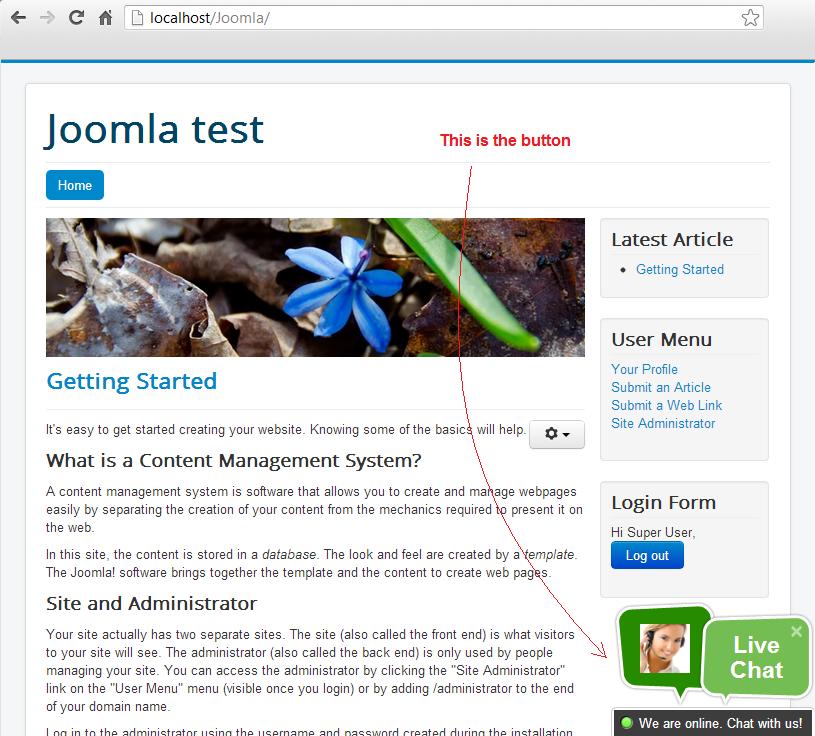
Joomla是什么?
Joomla是一个用于发布网站内容的免费开源内容管理系统(CMS)。它是小型企业、非政府组织、非营利组织、政府组织和大型企业的理想软件。目前,Joomla拥有近200万个活跃网站。
如何使用?
LiveAgent的Joomla集成使您可以在Joomla网站上放置实时对话按钮。
Frequently Asked Questions
使用Joomla能带来哪些好处?
- 高度可定制化 - 各式各样的模板 - 有用的扩展 - SEO能力
如何实现LiveAgent和Joomla的集成?
1. 从LiveAgent控制面板导航到配置页面 2. 点击对话-对话按钮 3. 创建一个实时对话按钮,并复制HTML代码 4. 在Joomla中插入HTML代码(编辑主页模板-粘贴-保存)

 Български
Български  Čeština
Čeština  Dansk
Dansk  Deutsch
Deutsch  Eesti
Eesti  Español
Español  Français
Français  Ελληνικα
Ελληνικα  Hrvatski
Hrvatski  Italiano
Italiano  Latviešu
Latviešu  Lietuviškai
Lietuviškai  Magyar
Magyar  Nederlands
Nederlands  Norsk bokmål
Norsk bokmål  Polski
Polski  Română
Română  Русский
Русский  Slovenčina
Slovenčina  Slovenščina
Slovenščina  Tagalog
Tagalog  Tiếng Việt
Tiếng Việt  العربية
العربية  English
English  Português
Português