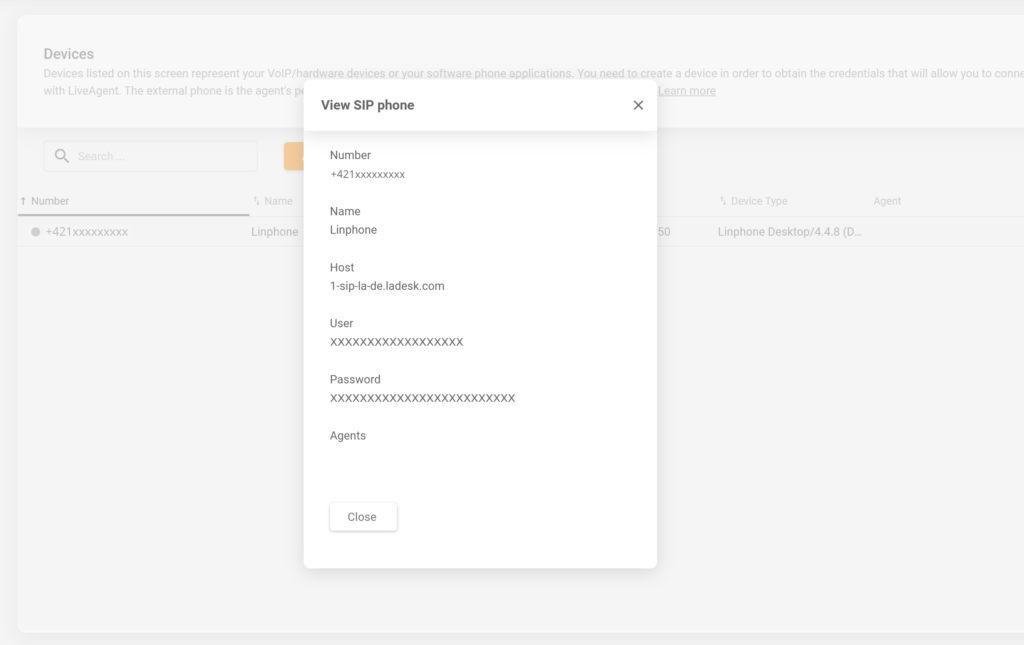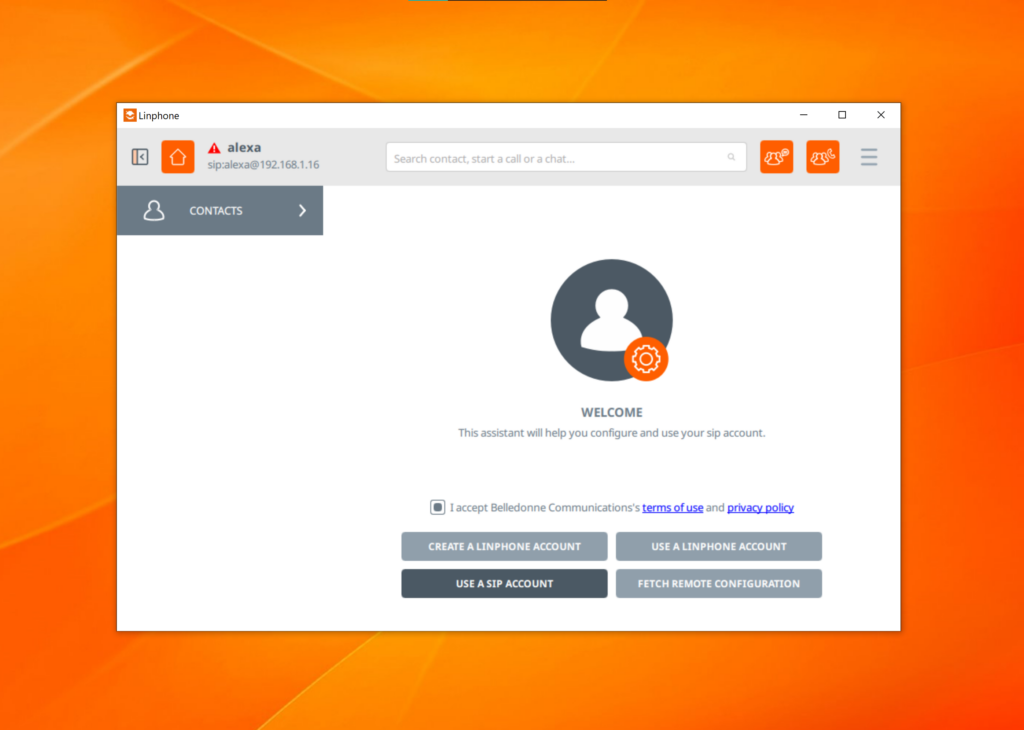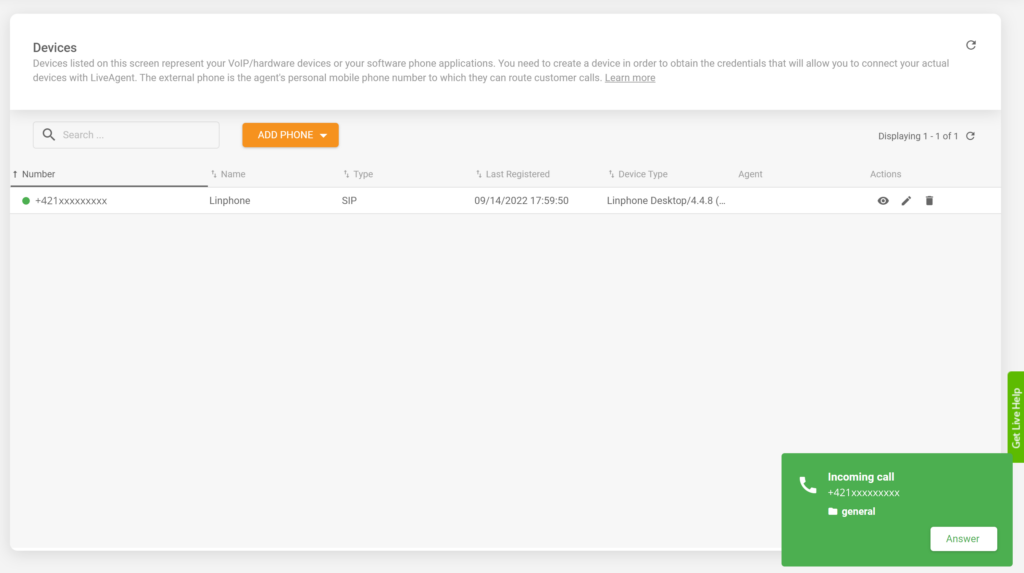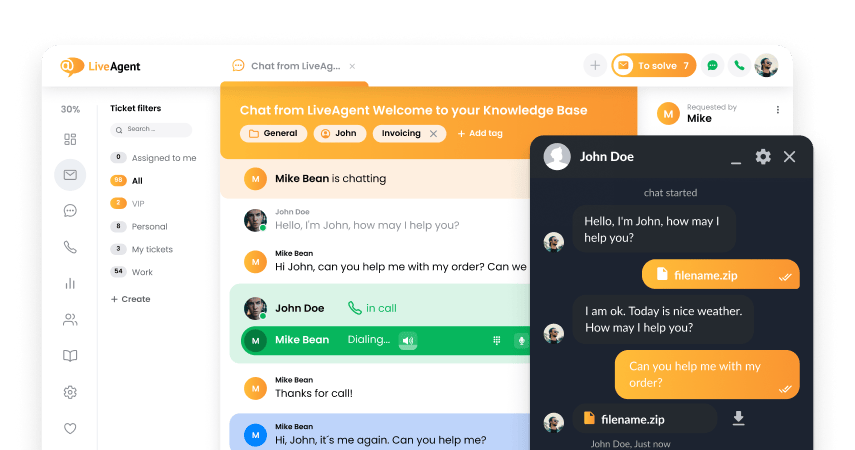Linphone integration
Partner Privacy Policy
Linphone 隐私政策
什么是Linphone?
Linphone是一个免费的软电话应用程序。它可以用于直接通话和视频通话,并为每个用户提供消息传递功能。该应用程序可用于Windows, Mac和Linux。它接受定期更新和调整。Linphone具有友好和创新的用户界面,并为任何用例提供良好的呼叫功能。
如何使用Linphone?
您可以使用Linphone作为LiveAgent呼叫中心的专用软电话应用程序。Linphone是一个免费的软电话,这意味着您不必为它的软电话功能支付额外的费用。它很容易与LiveAgent集成,可以帮助您有效地处理客户来电。它适用于所有的呼叫中心功能,如IVR,自动回呼,无限制的呼叫记录,等等。
Linphone有什么好处?
- 完全免费
- 易于设置和实现
- 与LiveAgent的轻松集成过程
- 它适用于所有计算机系统
如何将Linphone与LiveAgent集成?
集成Linphone和LiveAgent只需要几分钟就可以完成。然而,您需要已经有一个VoIP号码,使通话成为可能。如果您没有VoIP号码,请选择VoIP提供商并选择一个计划。一旦您获得登录详细信息,您可以在LiveAgent呼叫配置中添加您的呼叫号码。接下来,您需要在计算机上安装Linphone。您可以通过这个链接免费下载此应用。一旦您这样做了,所有需要做的就是将您的LiveAgent详细信息添加到Linphone SIP配置中。
进入LiveAgent,打开配置 > 呼叫 > 设备。单击创建一个新电话并选择SIP。命名设备并添加您将在此集成中使用的VoIP号码。创建SIP电话后,您将看到一个包含设备信息的窗口,我们将在下一步中使用该窗口。
- 现在,打开Linphone并转到您的帐户助理。选择“使用SIP帐号”,并在配置中填写用户名、密码和其他详细信息。一旦保存了更改,就可以在LiveAgent应用程序中成功接收来自Linphone的呼叫。
这样,集成就完成了,现在可以使用LiveAgent呼叫中心接听客户电话并通过电话解决Ticket问题。
Handle customer calls with LiveAgent
LiveAgent's call center capabilities can help you answer and solve every customer question effectively. Get started with out free trial today!
Frequently Asked Questions
什么是Linphone?
Linphone是一个免费的软电话软件,具有呼叫和消息功能。由于这是一个免费的解决方案,任何功能都不需要额外收费,而且该软件可以免费下载,并作为您的呼叫中心的专用呼叫软件使用。
如何将Linphone与LiveAgent集成?
您只需要在LiveAgent配置中创建一个设备,并为其附加一个VoIP号码。这样做之后,您将看到可以在Linphone SIP配置中使用的SIP设备详细信息。
如何使用Linphone?
Linphone可以作为您的LiveAgent呼叫中心系统的专用软电话。它是免费的,易于集成,并且与LiveAgent的呼叫中心功能配合得非常好。
Linphone有什么好处?
Linphone是一个免费的应用程序,具有创新的界面,易于安装和实现。

 Български
Български  Čeština
Čeština  Dansk
Dansk  Deutsch
Deutsch  Eesti
Eesti  Español
Español  Français
Français  Ελληνικα
Ελληνικα  Hrvatski
Hrvatski  Italiano
Italiano  Latviešu
Latviešu  Lietuviškai
Lietuviškai  Magyar
Magyar  Nederlands
Nederlands  Norsk bokmål
Norsk bokmål  Polski
Polski  Română
Română  Русский
Русский  Slovenčina
Slovenčina  Slovenščina
Slovenščina  Tagalog
Tagalog  Tiếng Việt
Tiếng Việt  العربية
العربية  English
English  Português
Português