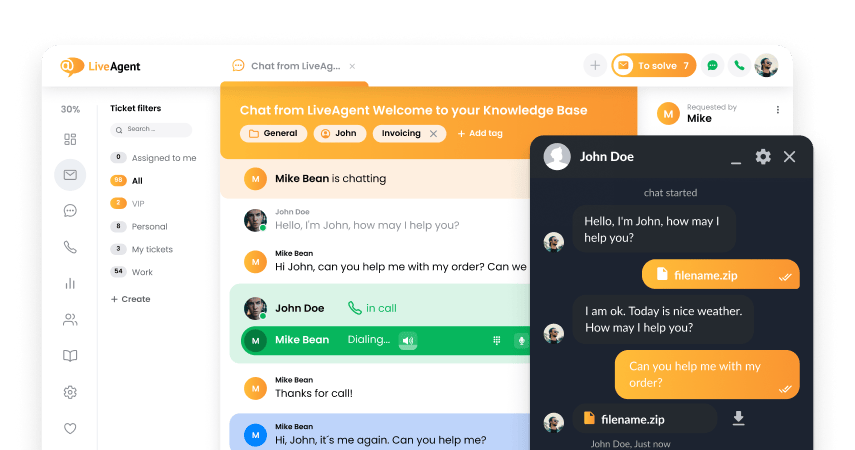Quriobot integration
请确保您具有 LiveAgent 和 Quriobot 的管理员权限。以下是完整的集成指南。

- 请在此注册 Quriobot。
- 您不能使用 LiveAgent 提供的默认微件代码,因为只有在 Quriobot 内选择该选项后才能发起会话,所以您需要使用高级按钮集成,以下为详细信息。 除此以外,当一段实时会话结束后,我们希望重启 Quriobot,所以需要某些“关闭”技巧,详细信息(在这种情况下只需要“关闭”逻辑)。
- 您需要在 HTML 页面 部分前添加的 LiveAgent 微件代码如下图所示:
请注意:请将以上 URL 和 ID 修改为 LiveAgent 提供的您自己的 UTL 和 ID,并请注意quriobot.show_frame(),您需要它重启 Quriobot。
- 如您已在网站内添加了代码,就已完成在 Quriobot 使用 LiveAgent 实时会话功能所需的全部工作。除此之外您只需再做两件事情:1 启动 LiveAgent 以及隐藏 Quriobot。
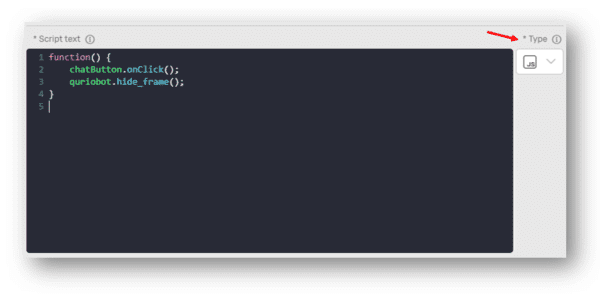
function() {
chatButton.onClick();
quriobot.hide_frame();
}
完成!如果您希望添加其作为回复选项,需要启动 LiveAgent 会话并隐藏 Quriobot。关闭 LiveAgent 会让 Quriobot 重现!
另外:当您开始使用 LiveAgent 解决方案时,如果希望隐藏 Quriobot 的粘性头像,只需在您的代码中添加以下代码,在您关闭实时会话时粘性头像会再次出现。
function() {
chatButton.onClick();
quriobot.hide_frame();
document.getElementById("botbutton").classList.remove('show');
}
如果您的 Quriobot 发生问题,请联系 supportt@quriobot.com,如果您的 LiveAgent 发生问题,请联系我们 support@liveagent.com
什么是 Quriobot?
全天候在线很难做到,但并不是不可能。现在您不会再错失新的销售线索或让客户等待。使用 Quriobot 您可以创建智能对话机器人并提供智能回答。想象您已拥有会话按钮,但是您的客户无需会话即可简单答复。或您希望直接引导他找到最合适的代理?请按照以下步骤操作。
您为何应当试一试?
Quriobot 全天候在线。它能够完整地记录信息、使用简便,还能将您的转化率提高 28%,将潜在客户回收率提高 21%。许多客户都已使用 Quriobot 。
Quriobot 的工作原理?
您可以创建直观的会话机器人,随时在线与客户会话。Quriobot 的会话机器人可以用于创造销售线索、客户支持或反馈。您可以在实时会话和 Quriobot 之间轻松切换。在 Quriobot.com 尝试所有功能。最棒的是试用免费。
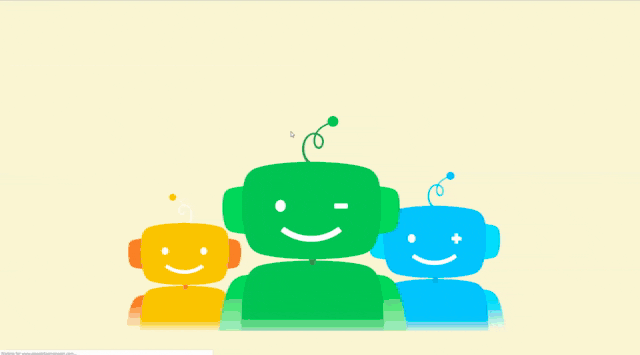
Frequently Asked Questions
Quriobot是什么?
Quriobot允许公司创建自定义的对话机器人。它的主要优点是可以7天24小时全天候工作。因此,它可以防止潜在客户的流失。
什么是对话机器人?
对话机器人是一种模拟自然对话的人工智能。所以,它能进行有效的沟通,比如当客户支持/服务不可用时与潜在客户进行沟通。

 Български
Български  Čeština
Čeština  Dansk
Dansk  Deutsch
Deutsch  Eesti
Eesti  Español
Español  Français
Français  Ελληνικα
Ελληνικα  Hrvatski
Hrvatski  Italiano
Italiano  Latviešu
Latviešu  Lietuviškai
Lietuviškai  Magyar
Magyar  Nederlands
Nederlands  Norsk bokmål
Norsk bokmål  Polski
Polski  Română
Română  Русский
Русский  Slovenčina
Slovenčina  Slovenščina
Slovenščina  Tagalog
Tagalog  Tiếng Việt
Tiếng Việt  العربية
العربية  English
English  Português
Português